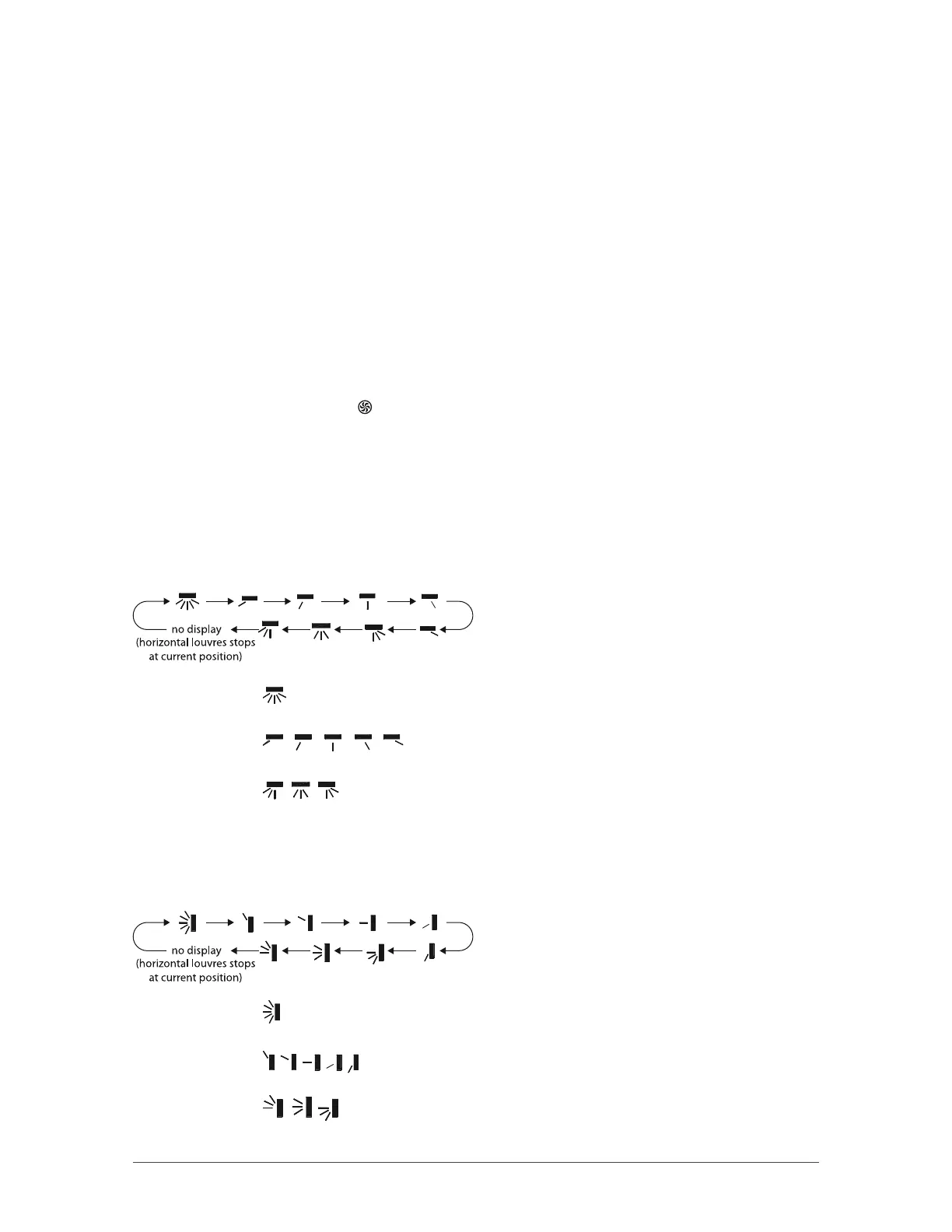12
4. +/- button
Push " + " or " - " button to decrease or increase temperature by one degree at a time.
Temperature range is from 16 °C to 30 °C (61 °F to 86 °F).
Maintain " + " or " - " button pushed for 2 seconds in order to change rapidly temperature. Once settings
done, release button and temperature will be modified accordingly (temperature can’t be settled in
AUTO mode).
While adjusting TIMER ON/OFF or CLOCK, push " + " or " - " button to set the time. (Please see section
CLOCK, TIMER ON/OFF buttons for more details.)
5. TURBO button
When TURBO function is on, the unit operates at super high speed to achieve quick cooling or heating.
This function is available only in COOL (cooling) or HEAT (heating) mode.
When you press this button, icon "
" appears on the screen. Press the button again to cancel TURBO
function.
NOTE:
When TURBO function is activated, fan speed can’t be changed.
6. Vertical SWING button
Press this button to select vertical oscillating angles for the louvres (left and right) as per following
sequence:
• When selecting "
", vertical louvre will automatically swing back and forth in the five positions at
a maximum angle.
• When selecting "
", the device blows air at fixed position. Vertical louvres will stop
to the chosen position.
• When selecting "
", the right vertical louvre will swing back and forth from the middle
to the farthest right position. The left vertical louvre will swing back and forth from the middle
to the farthest left position.
7. Horizontal SWING button
Press this button to select oscillating angles for the louvres as per following sequence:
• When selecting " ", horizontal louvre will automatically swing back and forth in the five positions
at a maximum angle.
• When selecting "
", the device blows air at fixed position. Horizontal louvre will stop
to the chosen position.
• When selecting "
", device blows at fixed position. Horizontal louvre will be at fixed angle.
• Hold the SWING button for 2 seconds to define required oscillating angle. When reached, release
the button.