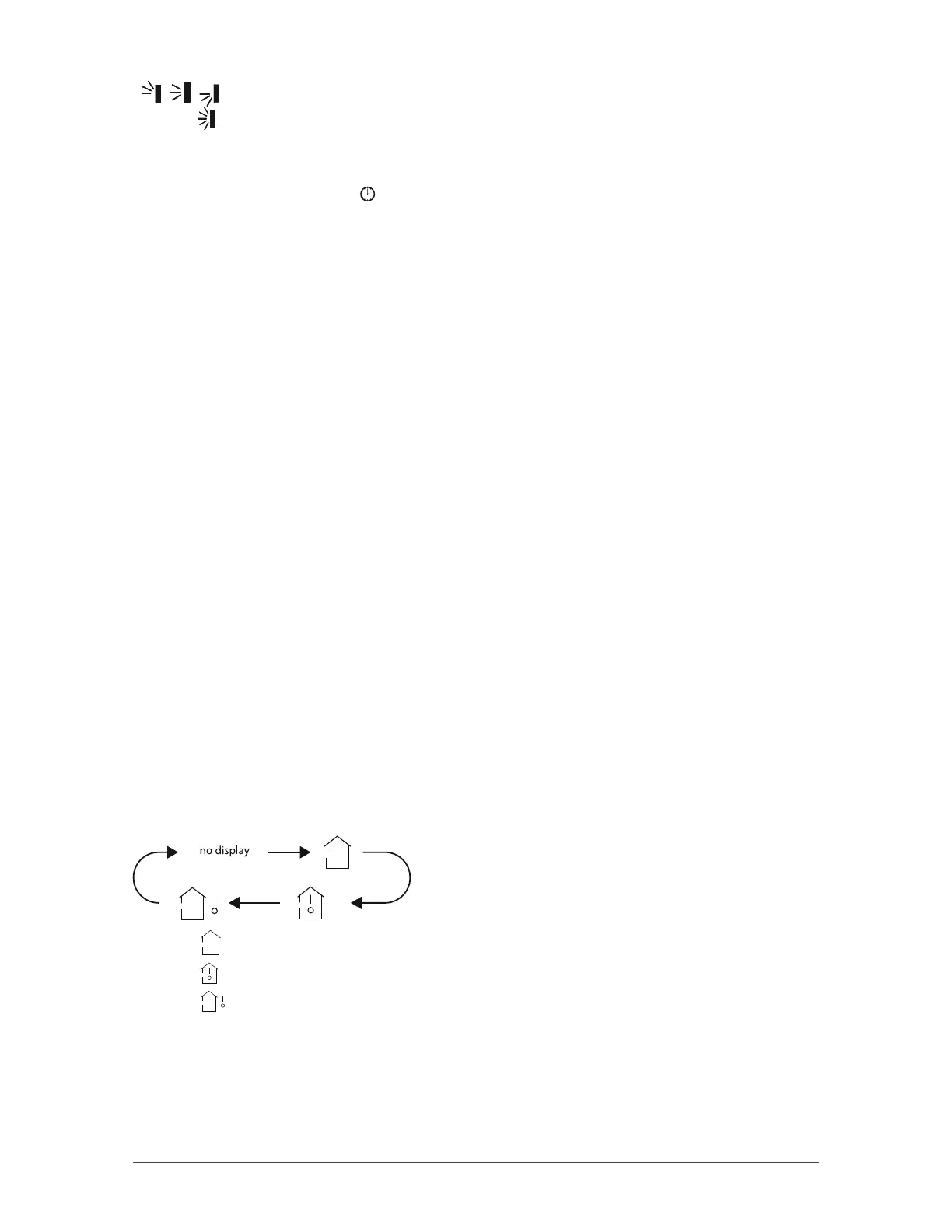13
NOTE:
"
, , " may not be available. When device receives this signal, it will function as per following
position "
".
8. CLOCK button
Press this button to set time. Icon "
" on remote control will blink. Within the next 5 seconds,
press button " + " or " - " to set time. With every push on the button " + " or " - ", time increases or decreases
by one minute. Hold this either buttons for 2 seconds in order to change time faster. Press again the
CLOCK button to confirm the hour and come back to normal display.
NOTE:
Clock uses 24-hour mode.
9. TIMER ON/TIMER OFF button
This timer function allows you to program the unit while determining when it starts and when it ends.
Before using this function, make sure your unit is set on the right time.
Setting the starting time of the device:
1. Press TIMER ON button.
2. Press " + " or " - " button in order to set the starting time.
3. Press again TIMER ON to confirm time.
Icon " ON " appears and remote control shows current time.
Setting the ending time of the device:
1. Press the TIMER OFF button.
2. Press the " + " or " - " button in order to set the ending time.
3. Press again TIMER OFF to confirm time.
Icon " OFF " appears and remote control shows current time.
To cancel this function, press the TIMER ON and/or TIMER OFF button and corresponding icons will
disappear.
NOTES:
• If only TIMER ON is set, the unit will work until you manually turn it off.
• If only TIMER OFF is set, the unit will not start again until you manually turn it on.
10. TEMP button
When pushing this button, you can choose the temperature you wish to see on the indoor unit display:
set temperature, indoor room temperature or outdoor temperature.
• When " " or “ no display” is displayed, the set temperature is shown.
• When "
" is displayed, indoor room temperature is shown.
• When "
" is displayed, current outdoor temperature is shown.
NOTE:
Current outdoor temperature is not available on all models. In that case, the set temperature is shown.
11. AIR button
This function is not available on models presented in this manual.