OUMAN EH-203OUMAN EH-203OUMAN EH-203OUMAN EH-203
L1 Valitse
Mittaukset
Säätökäyrien as
Kellotoiminnat
L1 Ohjaustavat
Automaattiohj.
Jatkuva päivä
Jatkuva yö
Alasajo
Käsiajo mek.
Käsiajo sähk.
Käsiajo sähk.
Ajo: -/+ näppäim
Asento:
Kiinni Auki
39%
The regulator keeps a
nominal temperature on
disregarding the clock
program.
OK
+
OUMAN EH-203OUMAN EH-203OUMAN EH-201/LOUMAN EH-201/L
Press the button to move cursor to "Operat. modes”. Press OK.
Ouman EH-201/L can be controlled with the operating modes
mentioned below. The factory set automatic regulation is a normal
regulating situation in which the clock controlled temperature
drops are also possible.
The selected operating mode always appears on the basic
display on the top line.
Press the button to browse operating modes.
The character indicates which operating mode has been selected.
Move the cursor to the operating mode that you want. Press
Exit with
Changing operating mode:
OK.
ESC.
OPERATING MODES
Manual electr.
Control
Position: %
Open
39
Nominal operat. mode:
Reduced operat. mode
:
Free supply water tem-
perature drop down to
the freeze protect limit
(stand- by function).
Automatic control:
OK
_
+
Continuous reduced
temperature (nighttime
drop) is on regardless
of the clock program.
Temperature drops occur
according to the clock program.
Stand-by:
No electricity to actuator.
Only mechanical manual operation of actuator is possible.
Manual operation of actuator mechanically:
OPERATING MODES:
H1 Select
Heating curve
Settings
Measurements
Info water temp
Operat. modes
Clock functions
H1 Operat.modes
Automatic oper.
Nominal oper.
Reduced oper.
Stand-by
Manual mech.
Manual electr
Press ESC until the display no longer changes.
You are then in the "Selection" display shown in the adjoining picture.
OPERATING INSTRUCTION:
Press
OK.
H1
Outdoor °C
SupplyTemp °C
Selection
Automatic
-15
52
Manual operation of actuator electrically: OK.
-+
OK.
Press
Press the or button to change the position of the actuator.
The direction the actuator is being run can be seen from the display.
The position's % -reading indicates the actuator`s position if a voltage
controlled 0...10V or 2...10V actuator (0% = closed, 100% = open) is
being used. Confirm the actuator position by pressing
The valve can also be connected so that 100% is closed.
ESC - press to return to the previous display
Info button - gives operating instructions
Browse button - moves the cursor up and down
ESC
Group select button - not in use in EH201/L
12
Supply water
Room temperature
H1 Operat.modes
KEYWORD:
H1 Operat.mode
H1 Operat.modes:
Automatic/
Nominal oper./
Reduced oper./
Manual electr.
open= %/
Manual electr.
closed= %/
Valve flushing/
*
000
000
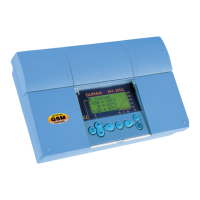
