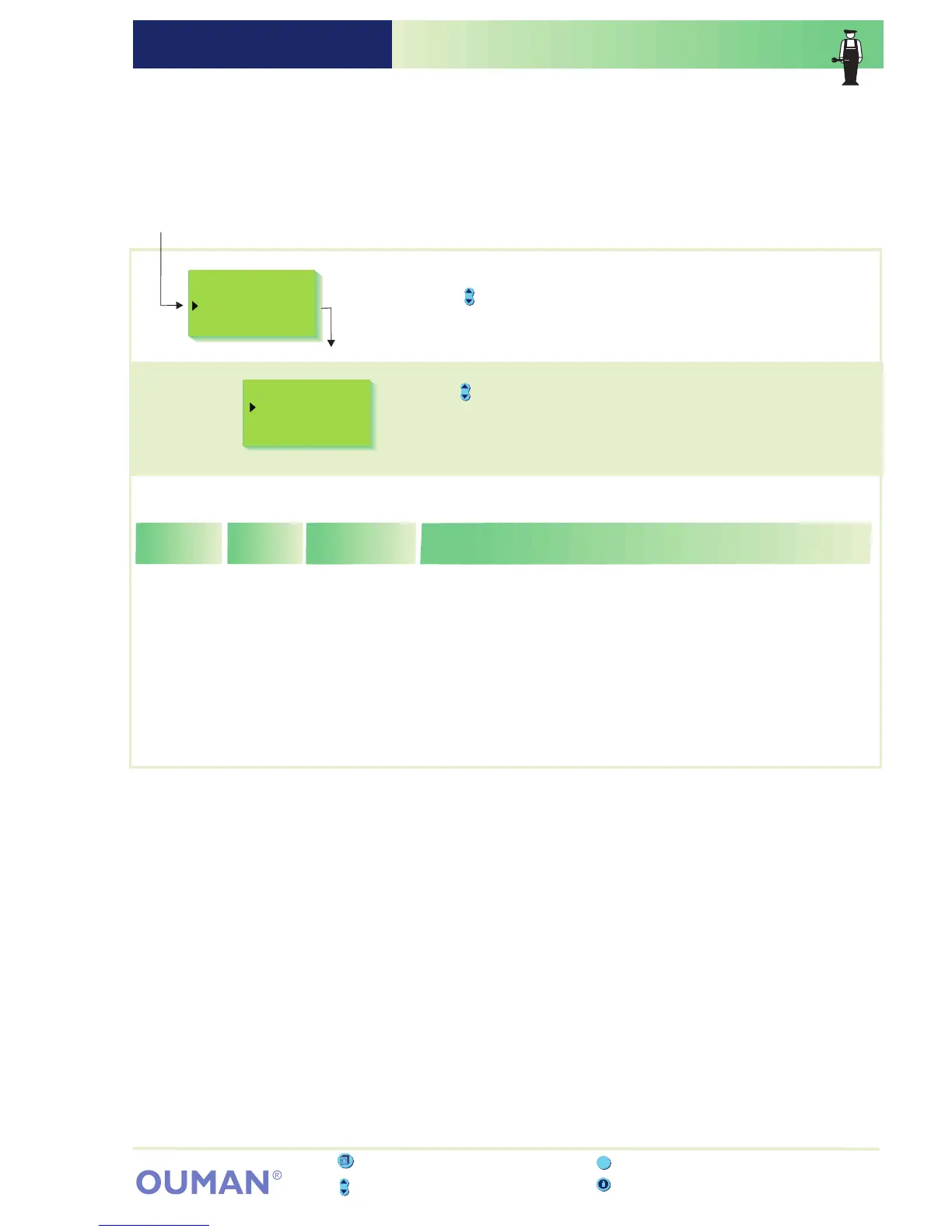OUMAN EH-201/L SETTINGSOUMAN EH-201/L
Press the button to move the cursor to "Settings". Press OK.
Press the button to move the cursor to the setting whose value you
want to change. Press
Press the or button to change the setting. Press
OK
OK
.
+.
-
Explanation:
The length of the outdoor temperature measurement follow-up
period from which the regulator calculates the average. Supply
water regulation and pump control occur on the basis of the
measurement of the average.
The duration of the automatic pre-increase after the reduced
operation mode.
Range:
0...10h
0...5h
Factory
settings:
2h
0h
Settings:
OutdoorDelay
Pre-increase
INFORMATION ABOUT MAINTENANCE MODE SETTINGS:
Directions for entering the
maintenance mode are on page 21.
23
H1 Settings
OutdoorDelay h
Pre-increase h
2
0
ESC - press to return to the previous display
Info button - gives operating instructions
Browse button - moves the cursor up and down
ESC
H1 Maint mode
Tuning values
Settings
Trends
Ouman EH-201/L has three types of settings:
a) which the user can adjust (p. 6-8)
b) which the maintenance person may have
to adjust
c) which seldom have to be
adjusted (p. 30)
The original factory settings are restored in special maintenance (p. 29)
user level settings
maintenance mode settings
special maintenance mode settings
Group select button - not in use in EH201/L