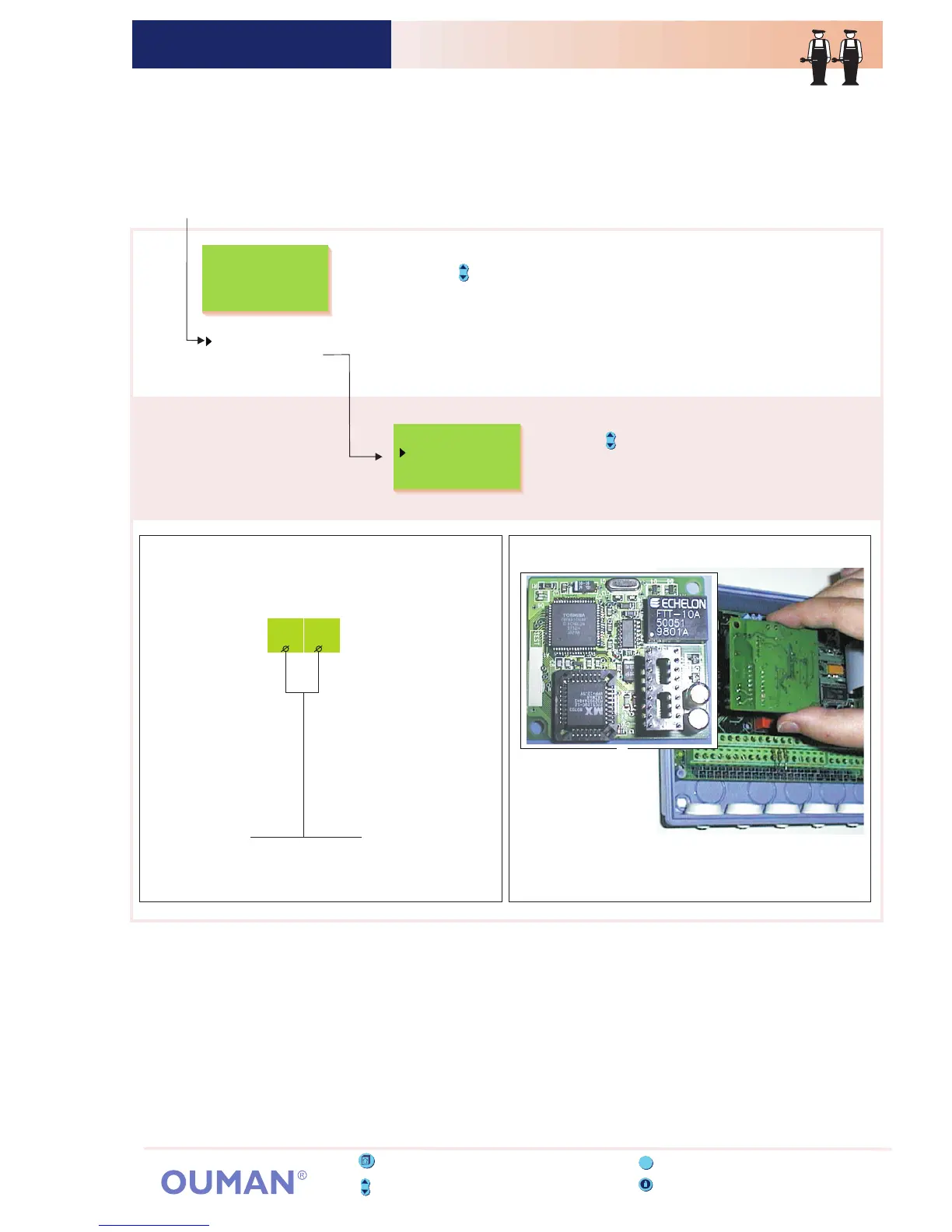OUMAN EH-201/L LON INITIALIZINGOUMAN EH-201/L
Directions for entering the
maintenance mode are on page 21
LON initializ.
No
Yes (Service
switch)
Connection guide:
LON net (78kbps)
A
C
Eg. LONAK 2x1,3 mm
2
LON-200 adapter card
An installation guide comes with the LON-200
adapter card.
Special mainten.
Rstore settings
Settings
Meas. 3 setting
Dig1 selection
Dig2 selection
LON initializ.
Net measurement
Ouman EH-201/L has an LON-200 adapter card (optional equipment)
(contains an FTT-10A bus adapter) which makes it possible to connect
the regulator to an LON field bus. In this special maintenance mode
you can control the Neuron processor's service pin which is on the
LON-200 card so that the Neuron sends the bus its own identification
(48 bit Neuron ID). This procedure is necessary when initializing
EH-201/L + LON-200 into the facility's LON net.
Press the button to move the cursor to .
Press
"LON initializ.”
OK.
Press the button to move the cursor to
. Press
"Yes
(Service switch)"
OK.
ESC - press to return to the previous display
Info button - gives operating instructions
Browse button - moves the cursor up and down
ESC
Group select button - not in use in EH201/L
35