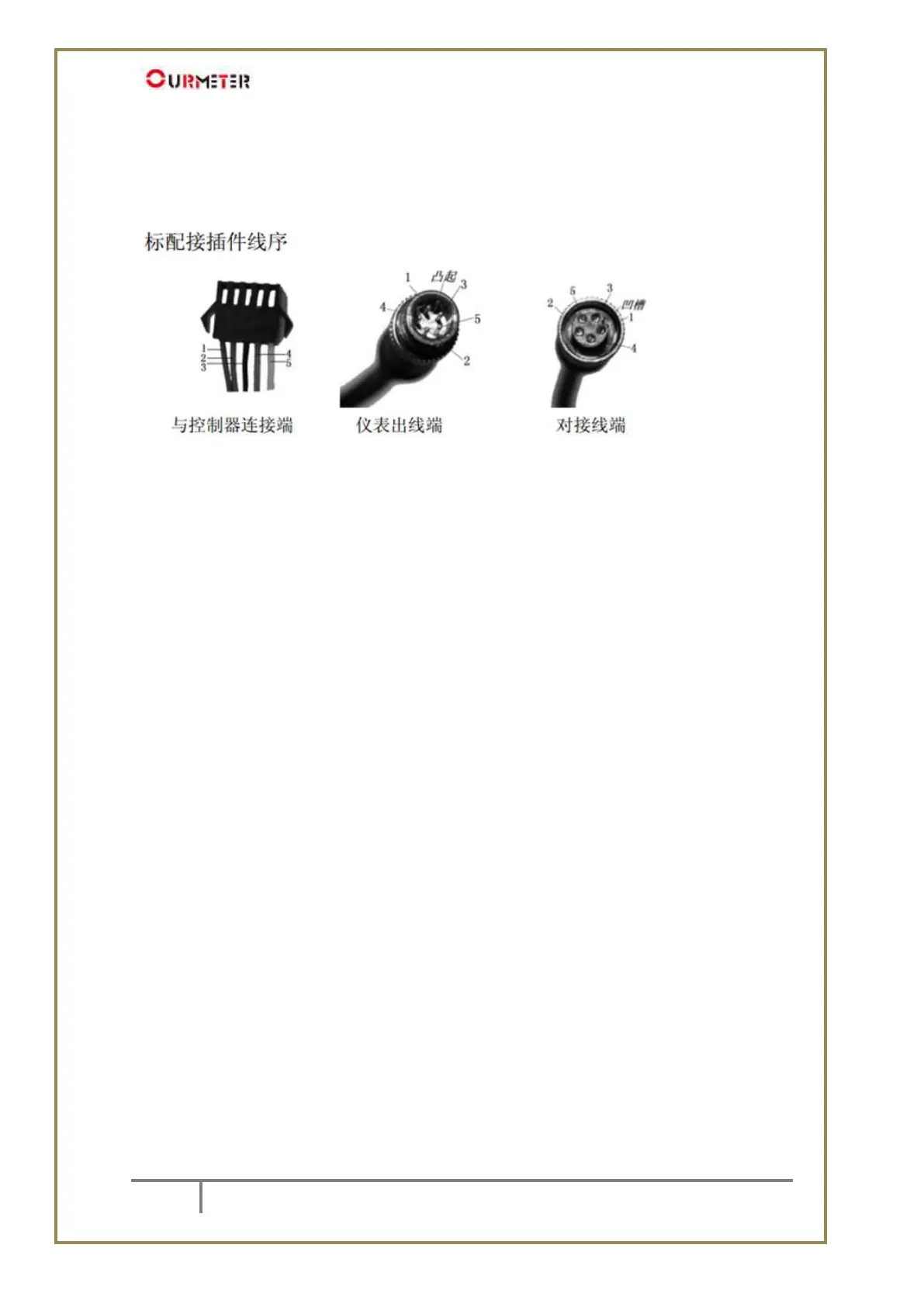LCD-SW900 INSTRUCTIONS
2.2 Mode of Connection:
Standard Connectors Line Sequence:
Red Line (D+): Power Positive
Black Line (GND): Power Negative
Blue Line (DS): Controller’s electric door lock
Brown Line (DD+): Lighting control’s Positive ( If the controller’s software and hardware support
the lighting control, do not need connect this line)
Green Line (RX): Receiving communication
Yellow Line (TX): Sending communication
White Line (GND): Lighting control’s Negative
Extended Functions: PWM Assistance grades control, Independent external speed sensor
3. Functions
3.1 LCD Display
Speed indicator, PAS grades indicator, Battery indicator, Error indicator, Single Trip Distance and
Total Distance, Headlight indicator.
3.2 Parameters Setting
Power on/off, Headlight on/off, 6KM/H Cruise control, Wheel size, Max speed setting,
Auto stand-by and sleep mode setting, Background luminance setting, Working voltage setting.
3.3 Communication Protocol: UART
4. All contents on the screen
