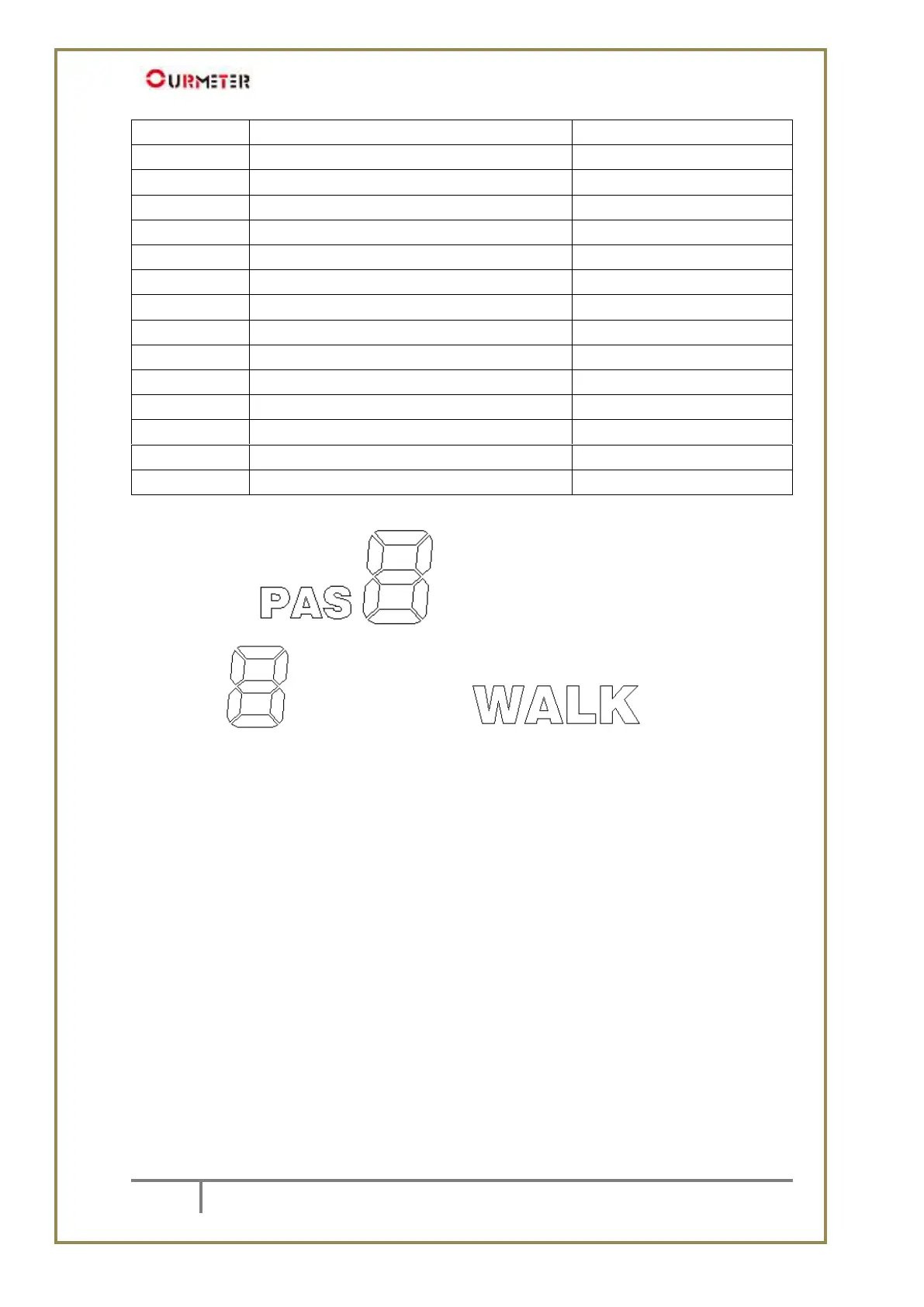LCD-SW900 INSTRUCTIONS
Communication Receiving problem
Communication Sending problem
4.7 PAS grades
PAS Status (0-9 grades), Cruise mark
4.8 Parameters setting
P01 Speed limit. Range: 0-100km/h, 100 means without limit
No-Communication Status (controlled by the meter): when the real speed is over the ones
we set, the meter would shut off PWM output; when less than the speed we set, the meter
would turn on PWM output automatically, the driving speed would be ±1km/h; (Speed limit
is for PAS, not for Throttle)
Communication Status (controlled by the controller): The driving speed keeps same with the
ones we set. Random error: ±1km/h. (Speed limit is for both PAS and Throttle)
Notes: These data are based on KM. When changing KM to Mile, the speed value on the
screen would convert to correct Miles automatically, but if you do not change the setting of
speed limit from KM to Mile, it would be different from the real speed limit in Mile.
P02 Wheel size. Unit: inch. Precision: 0.1
P03 Unit of the mileage. 0 is KM, 1 is MILE
P04 Speed measuring magnet. Range: 1-100
P05 PAS grades.
0, 3 grades mode.
1, 5 grades mode.
P06 Zero start & Non-zero Start. 0 is Zero Start, 1 is Non-zero Start