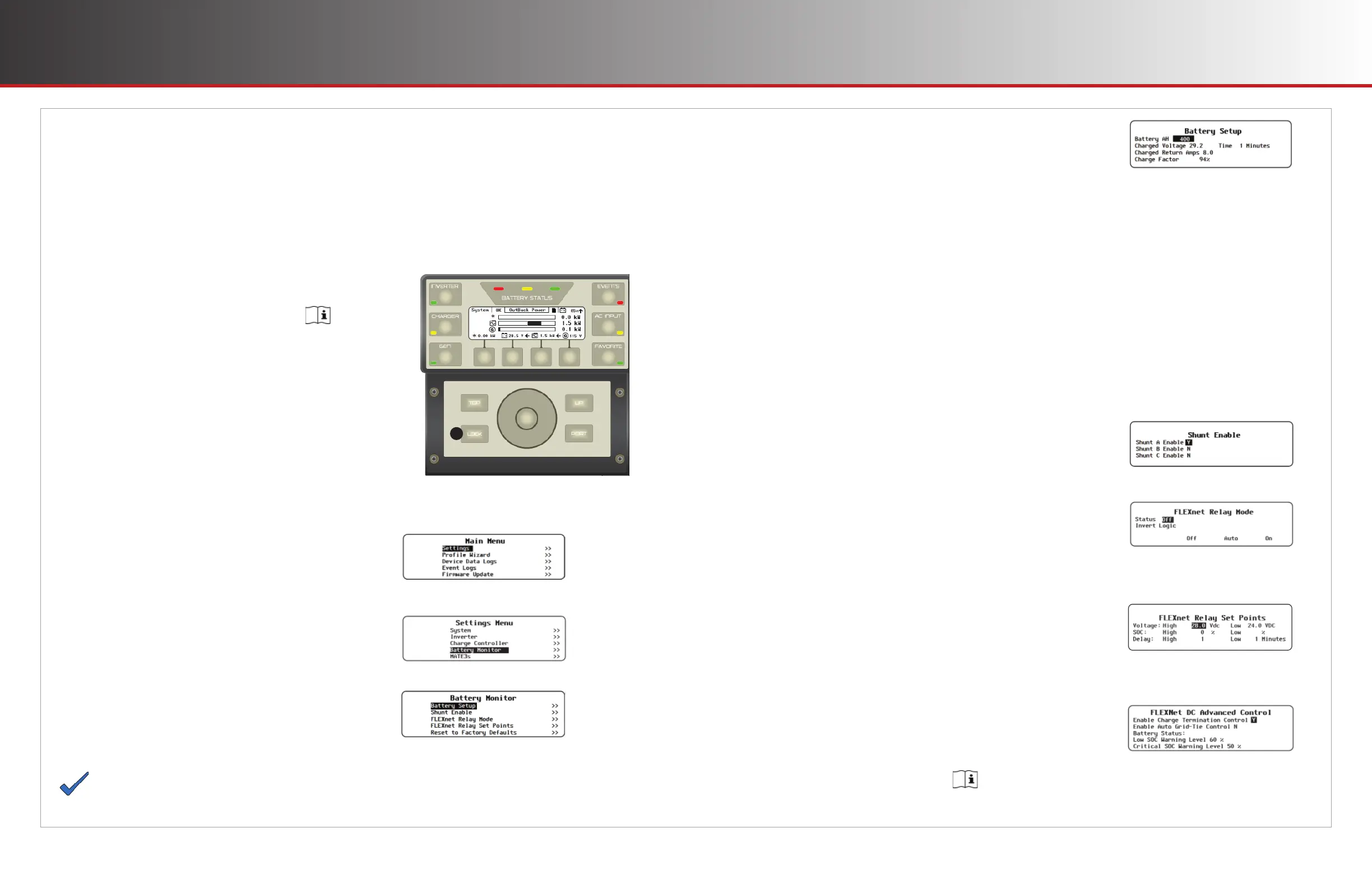Page 6 Page 7
900-0093-12-00 Rev C
©2020 OutBack Power. All Rights Reserved.
4. Enter the correct values for the battery bank (most of these fi gures
are specifi ed by the battery manufacturer):
○ Battery AH: Identifi es the total size of the battery bank in amp-hours.
○ Charged Voltage: This is the minimum voltage that the batteries must reach during the Bulk or Absorption
stages (see page 15) for the FN-DC to consider the batteries fully charged. This should be set to 0.4
Vdc below absorption voltage for 48-volt systems, 0.2 Vdc for 12-volt and 24-volt systems).
○ Charged Return Amps: Sets the limit to which the current must "trickle down" or decrease before
the batteries are considered charged. This is commonly 1 to 3% of the battery bank’s amp-hour rating.
○ Time: Sets the duration the Charged Voltage and Charged Return Amps must be maintained before the
charging cycle is considered fi nished.
○ Charge Factor: Adjusts the anticipated charging effi ciency of the batteries. Because the batteries cannot
be 100% effi cient, the FN-DC discounts a certain percentage of the energy used to charge them. The
default value is 94%, meaning that if 100 amp-hours are delivered to the battery bank during a cycle,
only 94 amp-hours will actually be replenished. It would actually require a charge of 107 amp-hours to
put 100 amp-hours into the bank. This percentage value is the battery effi ciency, or round trip effi ciency
specifi cation available from the battery manufacturer. This charge factor will likely change over time as the
battery bank ages. Consult the battery manufacturer for recommendations.
5. Return to the previous Battery Monitor screen by pushing
the UP key, then select Shunt Enable to display the shunt
options. Set each shunt to be enabled to Y.
Programming Programming
Initializing the FLEXnet DC
The FN-DC assumes that the batteries are fully charged when it is initially turned on. Prior to
turning on the FN-DC, make certain the battery bank is charged to capacity. Use the battery
manufacturer’s instructions on how to commission and fully charge the battery bank to bring
it to a full state of charge. This step may take several days depending on the system and
the type of battery. Failure to take this critical step will result in a chronically undercharged
battery and therefore a reduced performance and a reduced life.
Programming with the MATE3s
The FLEXnet DC must be programmed using an OutBack
Power system display such as the MATE3s.
Without programming, the FN-DC will use its default
settings, which are generic battery settings and not
guaranteed to be appropriate to a given battery model.
Once the FN-DC settings are programmed, they will
remain in nonvolatile memory. The measured values
(amp-hours in and out, SoC) will be lost if system power
is lost, but the recorded values will not be lost. The
FN-DC will need a few charge / discharge cycles to gain
accuracy as it will not have any initial discharge data to
use in its calculations.
Steps to Program the FN-DC:
1. Access the Main Menu in the MATE3s by pushing the
Lock navigation key A, entering the password 141, and
selecting Settings.
2. From the Settings Menu select Battery Monitor.
3. From the Battery Monitor settings, select
Battery Setup.
6. If the auxiliary relay is to be used (see page 12):
Push the UP key again to return to the previous Battery
Monitor screen, then select FLEXnet Relay Mode.
Set Status to On to enable the relay.
If the auxiliary relay is not used, skip to Step 8.
7. Return to the Battery Monitor screen and select FLEXnet
Relay Set Points. Adjust these items according to the
application.
For more details, see page 13 of this document, as well as
the section of the MATE3s Programming Guide titled
Battery Monitor Settings.
8. To select the FLEXNet DC Advanced Control settings,
return to the Settings Menu by pressing the UP key
twice, then select MATE3s. Select the option FLEXNet
DC Advanced Control. This menu allows the MATE3s to
control or turn off other networked OutBack Power devices in
response to the operation of the FN-DC.
(Usually this means it will turn other chargers off
when the FN-DC shows the batteries are fully charged.)
NOTE
MATE3s settings are discussed in greater detail in the
MATE3s Programming Guide (available at www.outbackpower.com).
A
