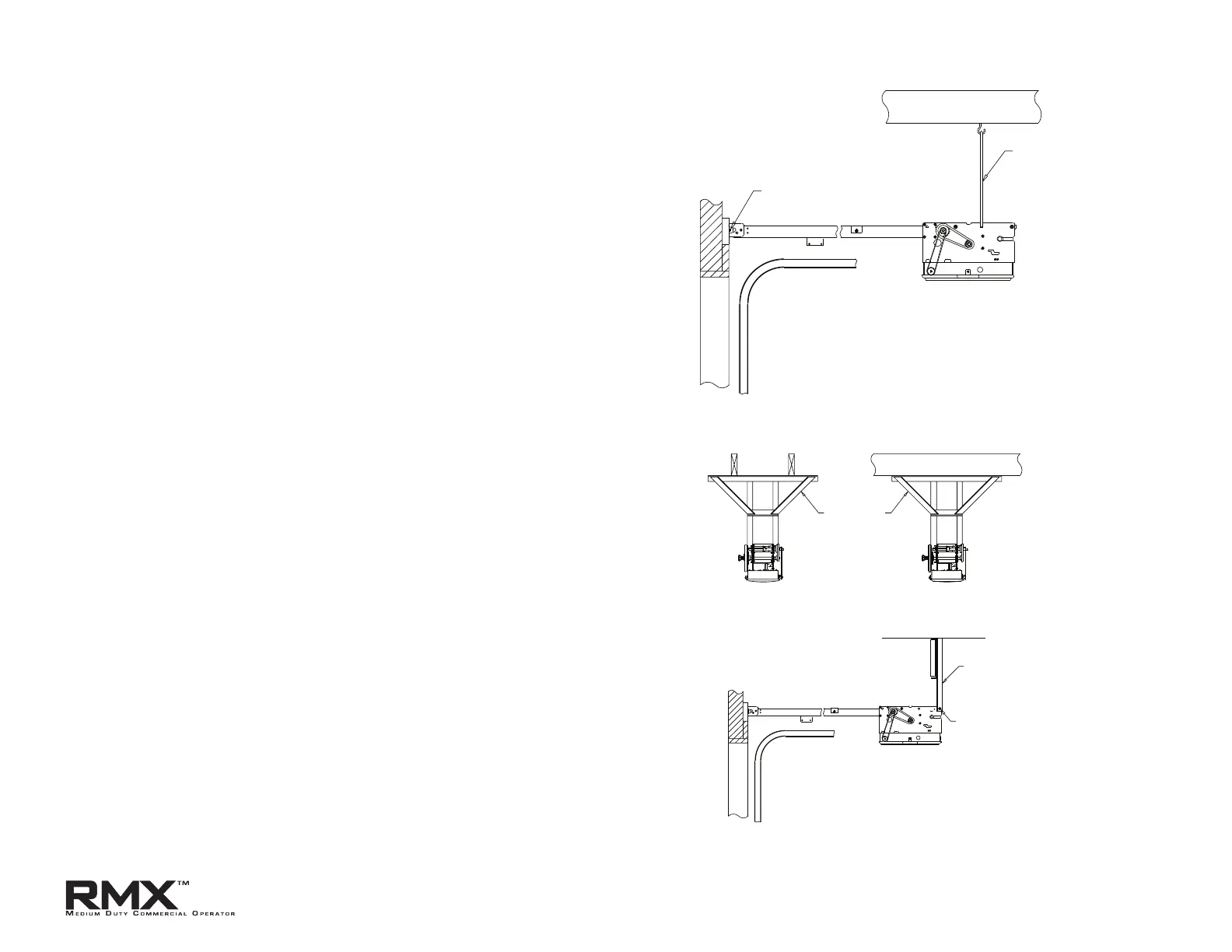FOR ASSISTANCE CALL 1-800-275-6187
4) Center spreader bracket on the vertical line. Use two (2)
1/4" x 1-3/4" lag bolts to attach the bracket to the header. Fig. 9.
5) Raise the door and position the operator so that the
drawbar tracks are level and the operator chain is in line
with the center of the door (or the stile where the door bracket
will be attached). Fig. 9.
6) Secure the operator in this position by installing steel angles
(not furnished) between the ceiling superstructure and the
operator power unit. Fig. 10.
4.7
Attach Operator.
STEEL
ANGLES
(NOT INCLUDED)
STEEL ANGLES
(NOT INCLUDED)
DRILL HOLE IN ANGLE
AND MOUNT USING
REAR SUPPORT
CARRIAGE BOLT
1/4" X 1-3/4" LAG BOLTS
ROPE OR CABLE
Figure 9
Figure 10
