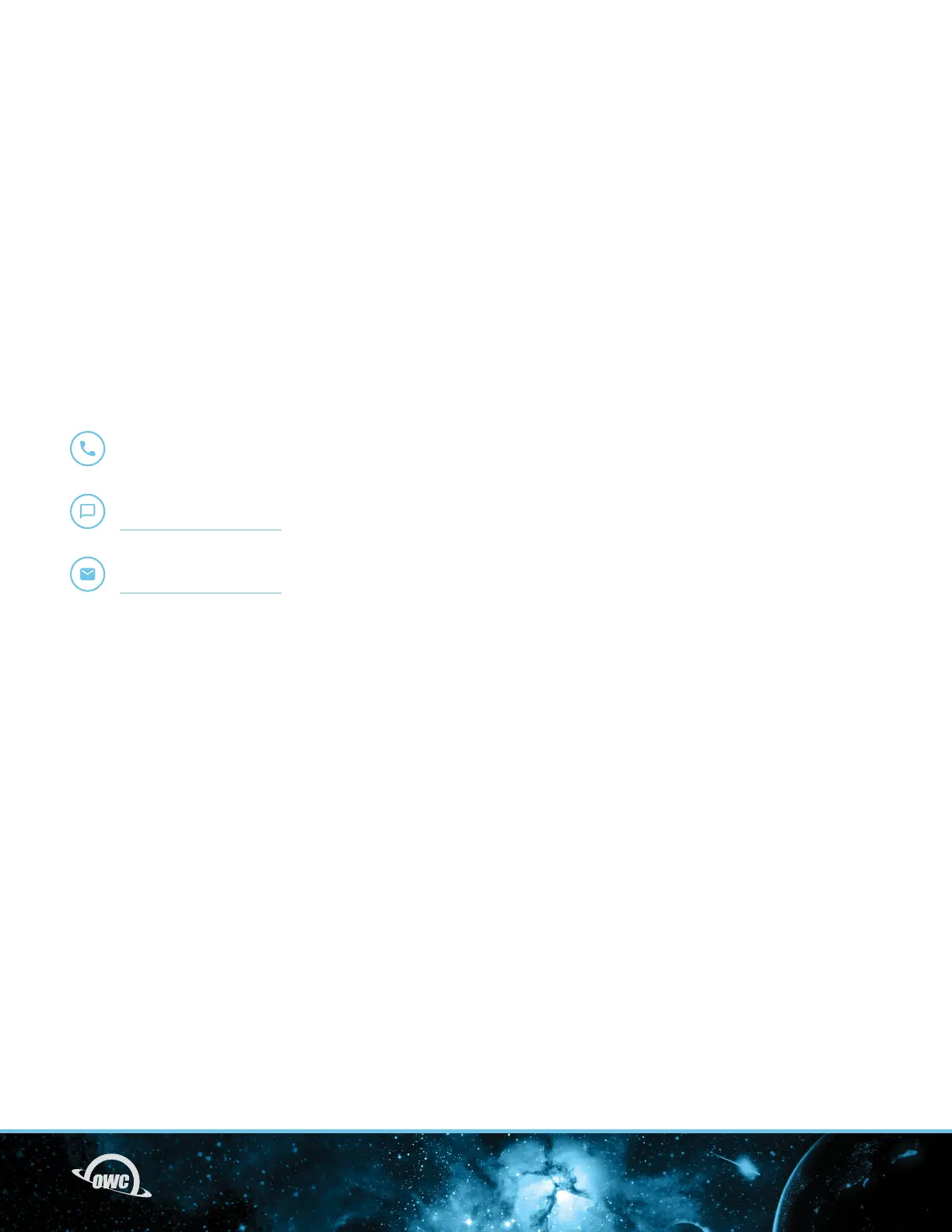07SUPPORT RESOURCES
3.1 TROUBLESHOOTING
Many problems can be traced back to the SSD not being fully seated in the Accelsior 1A connector, or the
Accelsior 1A itself not being fully seated in the host computer or expansion device’s PCIe slot. Please review
Section 2 to make sure everything was installed properly. You may need to reseat and re-ax the SSD, the
PCIe card, or both.
If the card is working generally but you are not seeing the expected performance levels, this can sometimes
be traced back to installing the Accelsior 1A in a PCIe 2.0 or earlier slot and/or a slot with limited data lanes.
Please make sure that the PCIe slot being used provides enough bandwidth. If you’re still having trouble
after verifying the above items, please contact our award-winning Technical Support Team; we are happy
to assist you.
3.2 CONTACTING TECHNICAL SUPPORT
SUPPORT RESOURCES
Phone: M–F, 8am–8pm CT
1.866.692.7100 (N. America) | +1.815.338.4751 (Int’l)
Chat: M–F, 8am–8pm, Sat 9am–5pm CT
www.owc.com/support
Email: Answered within 48 hours
www.owc.com/support
