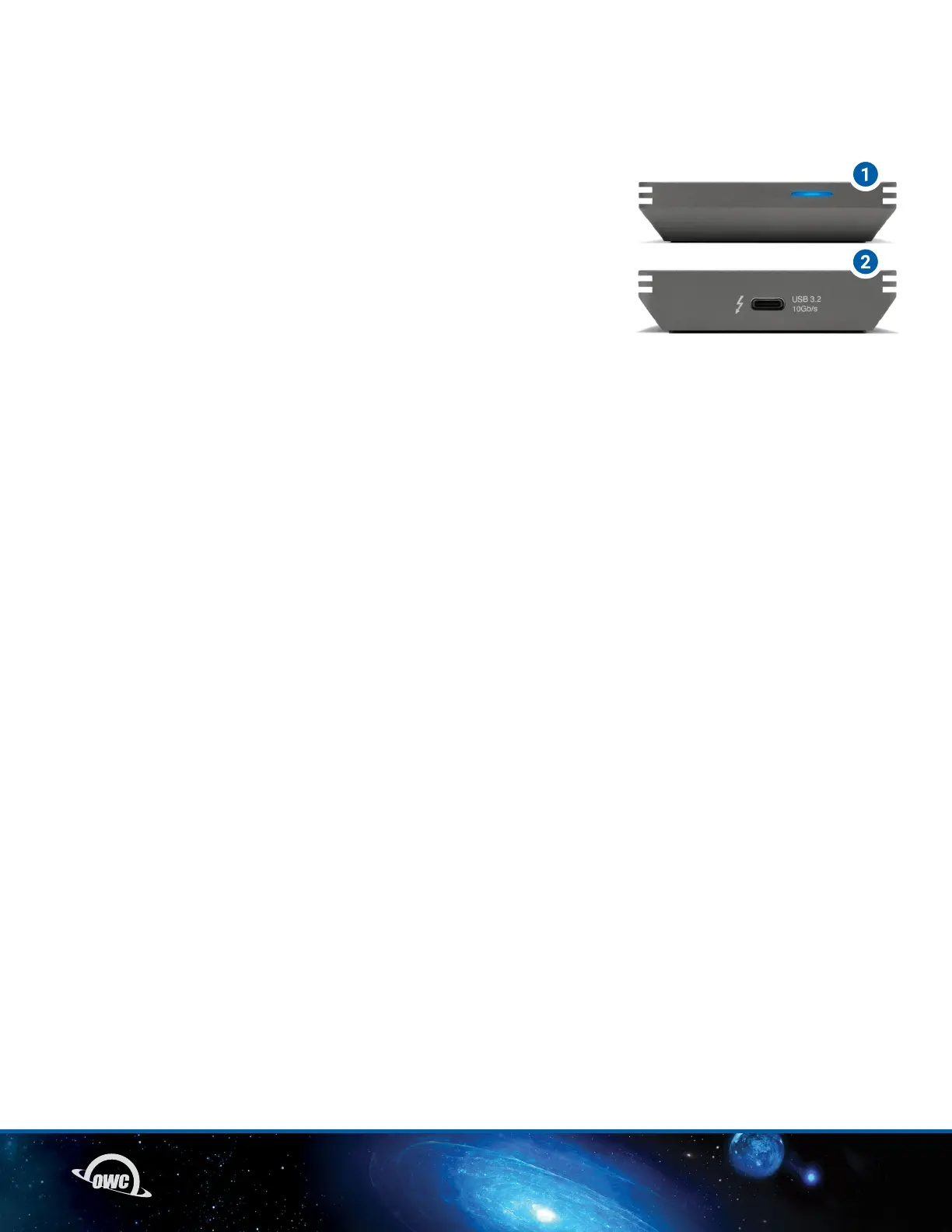04 FEATURES & USAGE NOTES
2.1 ENCLOSURE FEATURES
1. LED Indicator – when used with Thunderbolt host computers, this
light will display as solid blue when powered on and a data link is
established; it will flash blue when accessing or writing data. When
used with a USB host device, this light will display as solid green
when powered on and a data link is established; it will flash green
when accessing or writing data.
2. Thunderbolt / USB-C port – attach the included cable here.
2.2 USAGE NOTES
- With prolonged use, the drive case may be warm to the touch.
This is normal.
- May take 30 seconds or more to mount in iPadOS, Android,
Chrome OS
- If not detected by the host system and the LED blinks rapidly,
this may be an indication the host device does not provide enough
bus power for the Envoy Pro FX to function. Try another port or
host device.
FEATURES & USAGE NOTES
