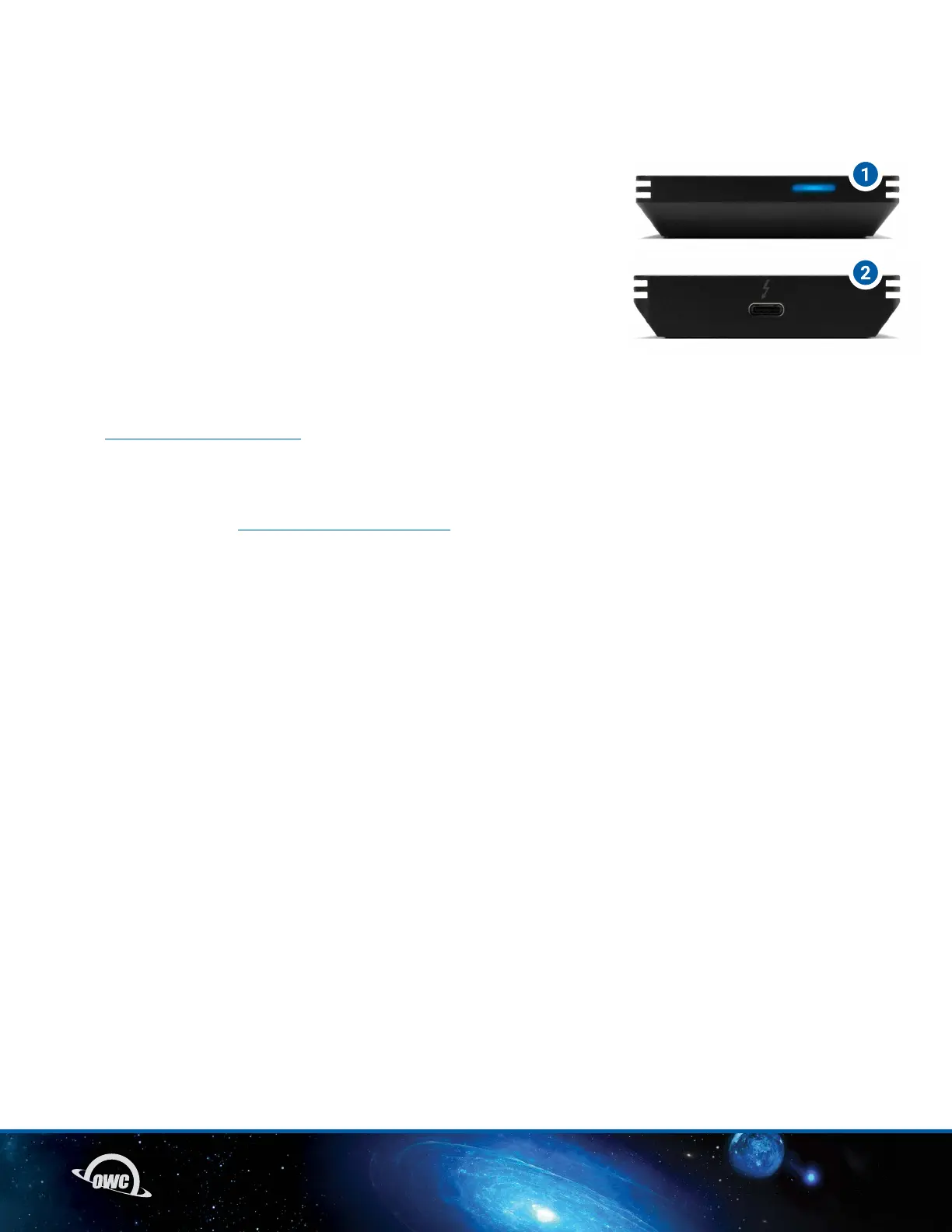04 FEATURES & USAGE NOTES
2.1 ENCLOSURE FEATURES
1. LED Indicator – This LED emits a solid blue light when
the device receives power and a data connection from the host.
It will blink with disk activity.
2. Thunderbolt 3 port – connect device to the host
using the included cable.
2.2 USAGE NOTES
- With prolonged use, the drive case may be warm to the touch.
This is normal.
- Windows users, don’t forget to download our OWC Performance
Tool to ensure your drive is operating at peak performance:
go.owc.com/software/utilities
FEATURES & USAGE NOTES
2.3 FORMATTING
- The Envoy Pro SX has been set up with OWC Drive Guide formatting utility.
Follow these steps go.owc.com/storage/formatting to use the Drive Guide
to format your drives for macOS or Windows.
