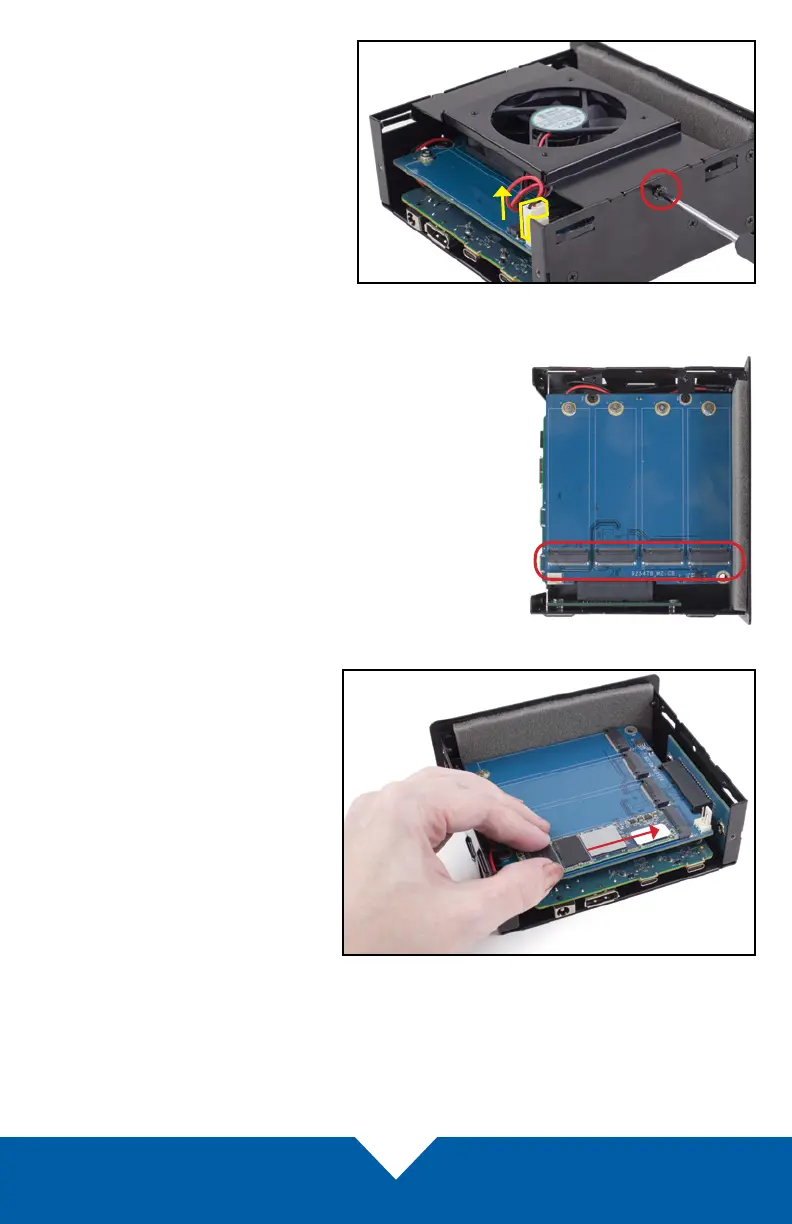OWC Express 4M2
Device Setup
4
4. Remove the two fan housing
screws (one on each side of the
inner chassis), then disconnect
the fan’s power cable (outlined in
yellow) from the circuit board. Set
the screws aside then carefully
lift the fan housing o the inner
chassis and set it aside.
5. The positions of the four M.2 SSD connectors are
shown at right in red. NOTE: the four SSD mounting
screws are located opposite the connectors, axed to
the circuit board.
6. For each SSD you wish to install,
remove the associated mounting
screw from the circuit board.
Then, align each M.2 SSD with
its connector and slide the SSD
forward until it is fully seated. If
the drive feels stuck, do not force
it into the connector; remove it,
re-align the SSD’s contacts with
the connector and try again.