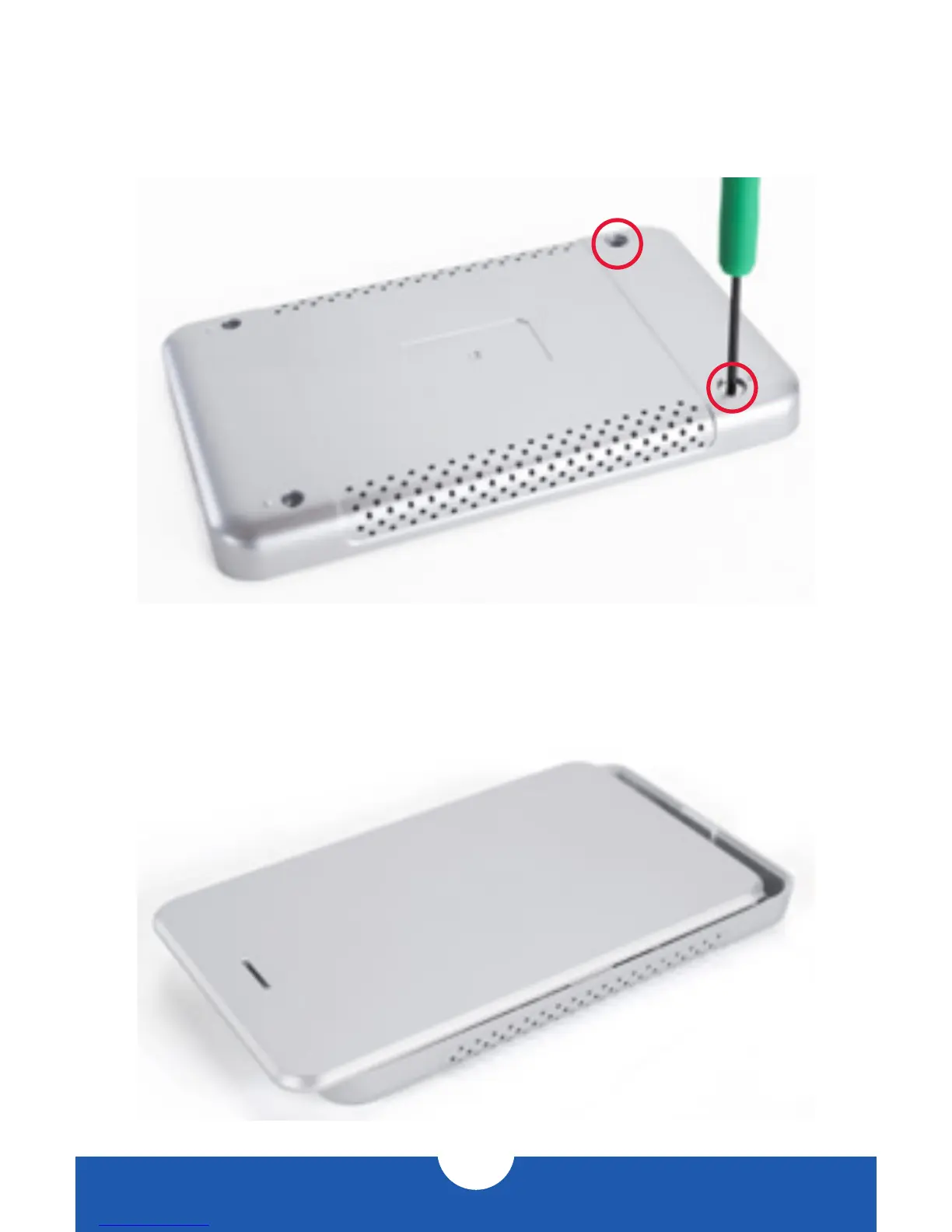OWC EXPRESS
SYSTEM SETUP
3
3. Use one hand to hold the drive and keep it from falling out of the bottom case, then
flip the bottom case upside down to access the screw holes on the bottom. Use a
Phillips screwdriver to install the two shorter machine-threaded screws in the screw
holes circled in the picture below. This will secure the drive to the bottom case.
When you have installed both screws, flip the bottom case back over.
4. Position the top cover on top of the bottom case, as shown in the picture below.