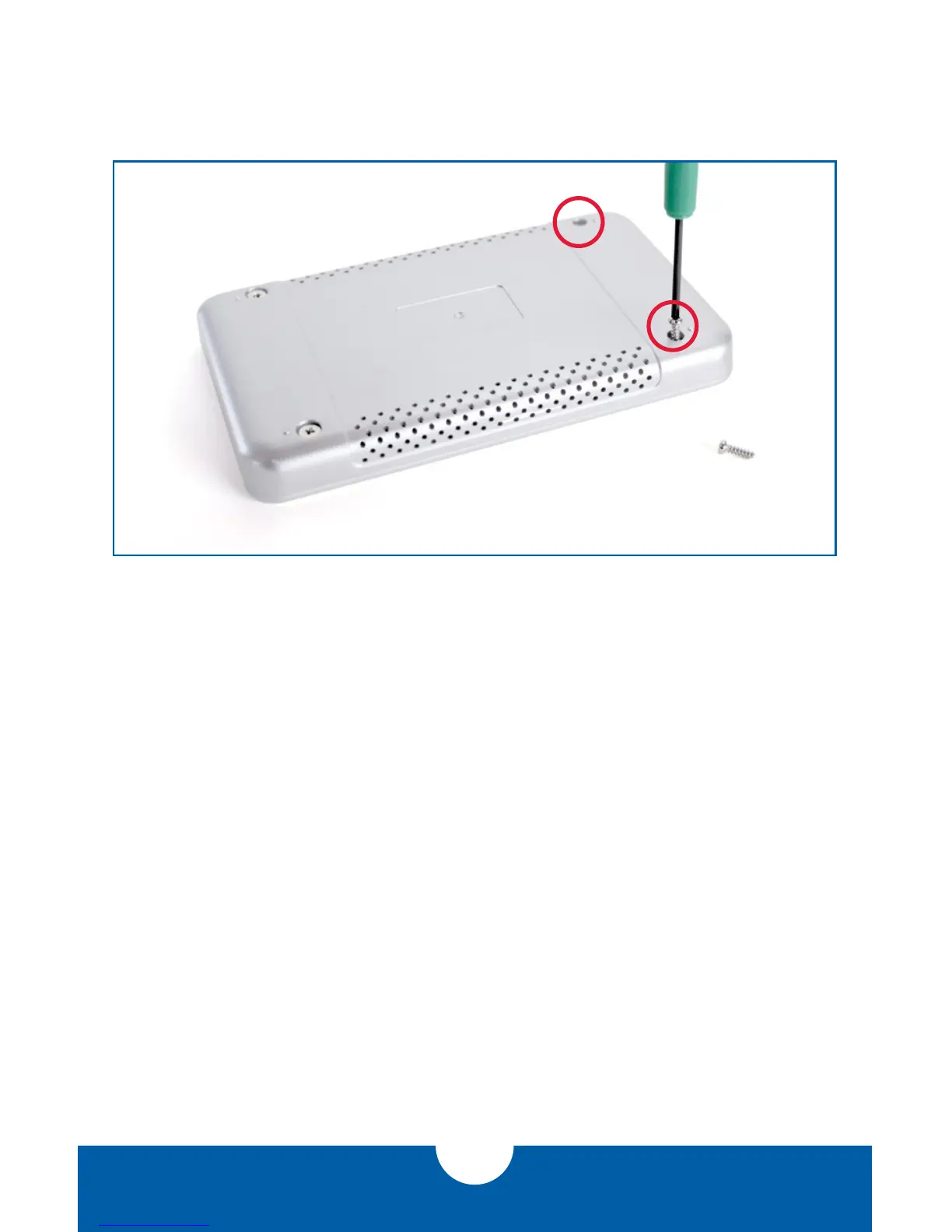OWC EXPRESS DEVICE SETUP
4
5. Make sure the top cover is aligned with the bottom case. Hold the top cover and
the bottom case with one hand then ip the enclosure. Use a Phillips driver to install
the two longer screws into the screw holes circled below. This will fully secure the
top cover to the bottom case.
The assembly process is now complete.
The OWC Express enclosure is now ready for use. For instructions on how to use
the Express enclosure to migrate data from one drive to another, see Section 3.4.