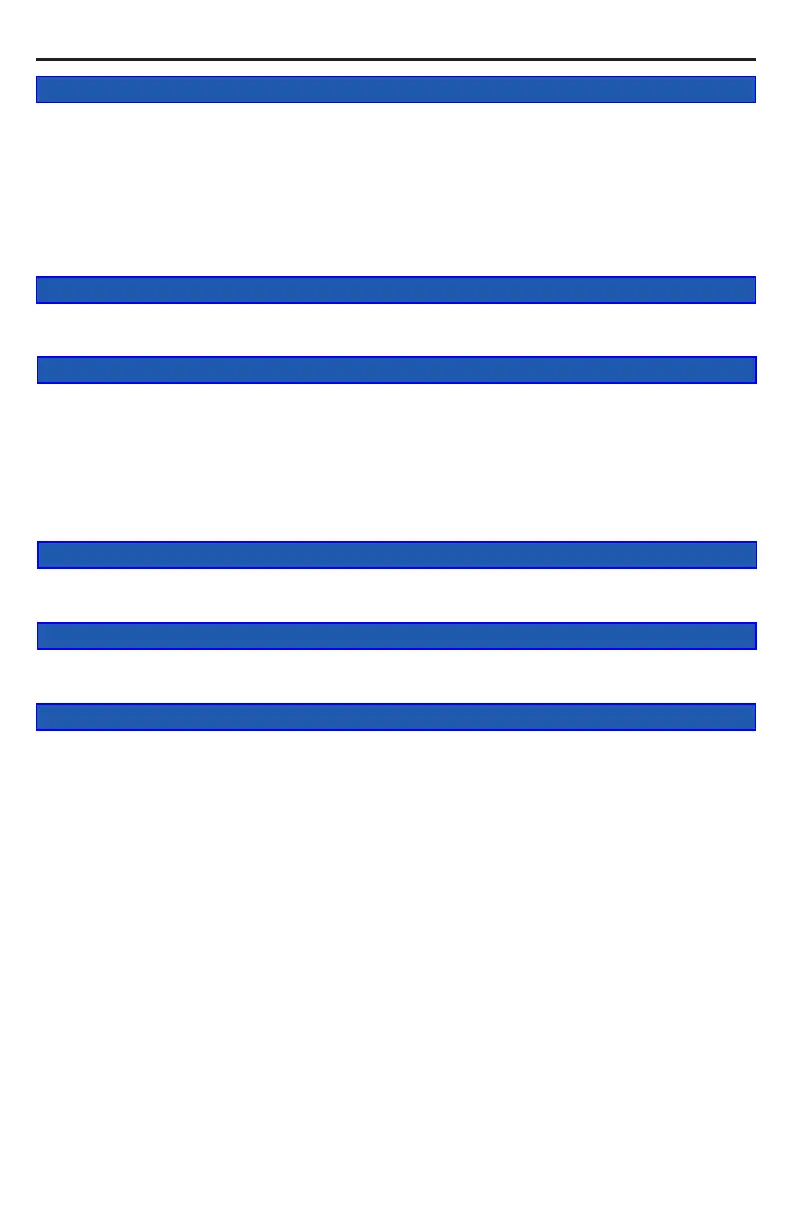OWC Mercury Elite-AL Pro Dual Bay eSATA Table of Contents
1.1 SYSTEM REQUIREMENTS
1.1.1 Mac Requirements
1.1.2 PC Requirements
1.2 PACKAGE CONTENTS
1.3 ABOUT THIS MANUAL
1.4 PORT VIEW & CABLE CONNECTIONS
1.5 DETAILED VIEW
2 SYSTEM SETUP
5 APPENDIX
6 CUSTOMER SERVICE
6.1 BEFORE CONTACTING CUSTOMER SERVICE
6.2 CONTACT INFORMATION
2.1 SOFTWARE INSTALLATION
2.2 CONNECTIONS TO COMPUTER
3.1 IMPORTANT INFORMATION ABOUT BOOTING ON AN OLDER MACINTOSH
3.2 IMPORTANT INFORMATION IF YOU PLAN ON USING YOUR DRIVE WITH A PC
SYSTEM
3.3 MACINTOSH FORMATTING
3.4 REMOVING AN EXISTING GUID PARTITION
3.5 WINDOWS FORMATTING
4 TROUBLESHOOTING & TIPS
4.1 TROUBLESHOOTING
4.2 USAGE TIPS
5.1 FAQ
5.2 ABOUT DATA PROTECTION
1 INTRODUCTION
3 FORMATTING
