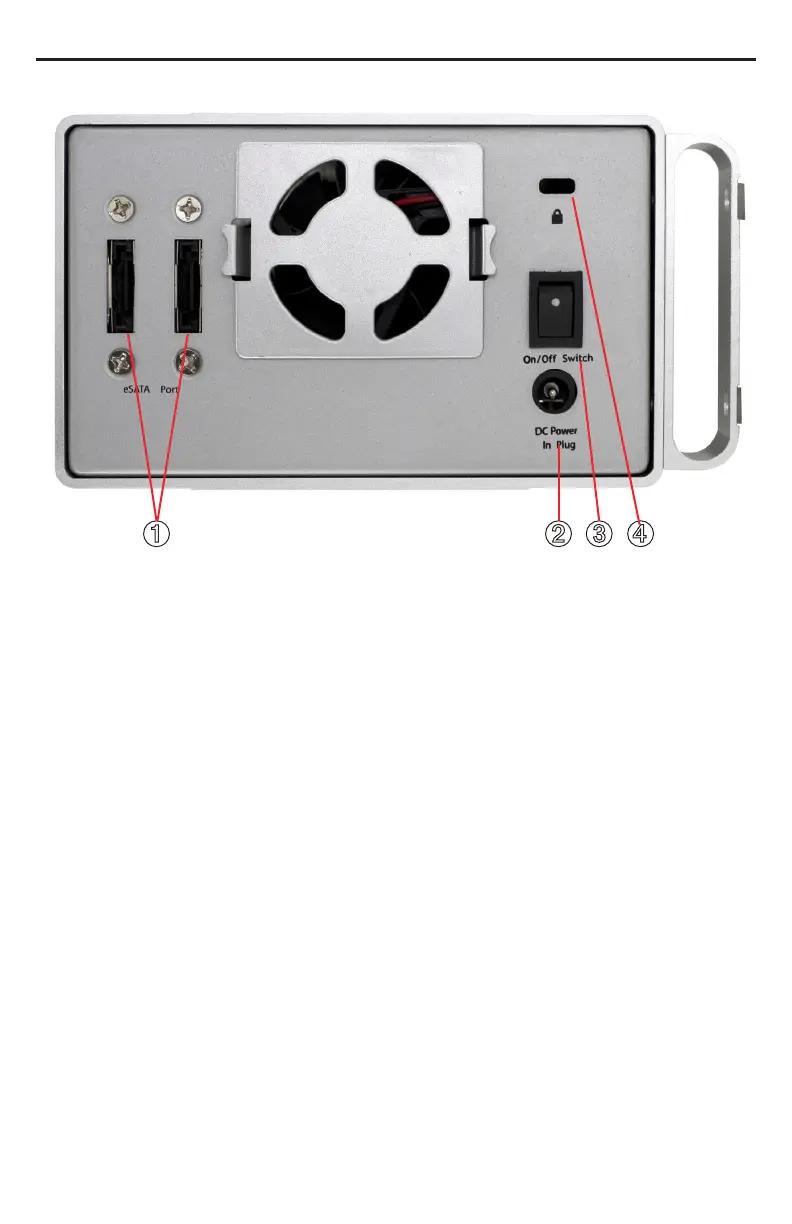Cable Connections:
➀ eSATA ports - connect your eSATA cables here.
➁ DC IN port - Plug the external power supply in here.
➂ On/O switch - Power the OWC Mercury Elite-AL Pro Dual Bay eSATA on and o
here.
➃ Kensington® Security Lock - Secure your OWC Mercury Elite-AL Pro Dual Bay
eSATA to your desk using this standard locking port, using a security cable
(not included).
1.4 Port View & Cable Connections
1.5 Detailed View
The OWC Mercury Elite-AL Pro Dual Bay eSATA has a cool blue LED at the front of the
hard drive enclosure. It will illuminate blue when powered on.
OWC Mercury Elite-AL Pro Dual Bay eSATA Chapter 1 - Introduction
➊ ➋ ➌ ➍
