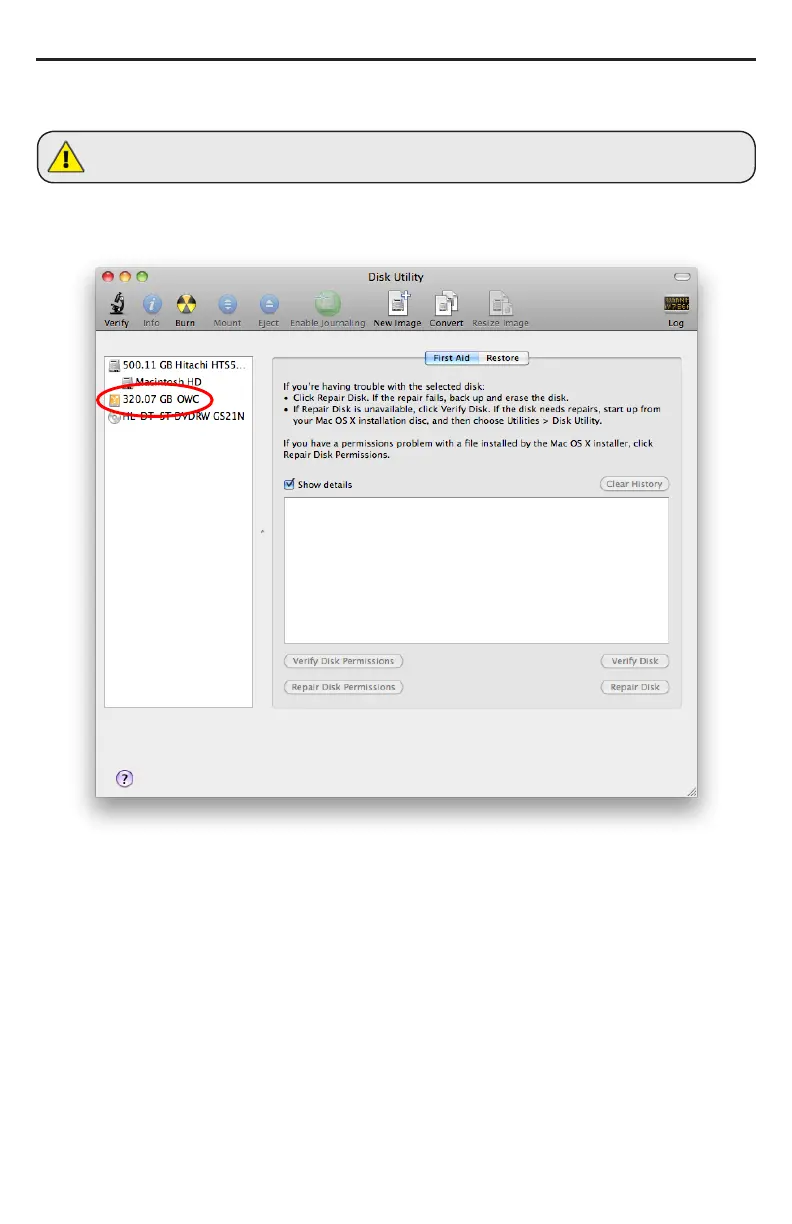3.3 Formatting your OWC Mercury Elite-AL Pro Dual Bay eSATA
solution on a Macintosh with Mac OS X
Open the Disk Utility application, which is located in /Applications/Utilities
Select the device with no volumes attached to it; in this picture, that would be the
320.07 GB OWC device. Click on the picture of the drive icon next to the text.
➀
OWC Mercury Elite-AL Pro Dual Bay eSATA Chapter 3 - Formatting
WARNING: This procedure will destroy ALL data on the disk you run it on!!! Be sure there is
nothing you need to keep on your drive before running any of these commands.
