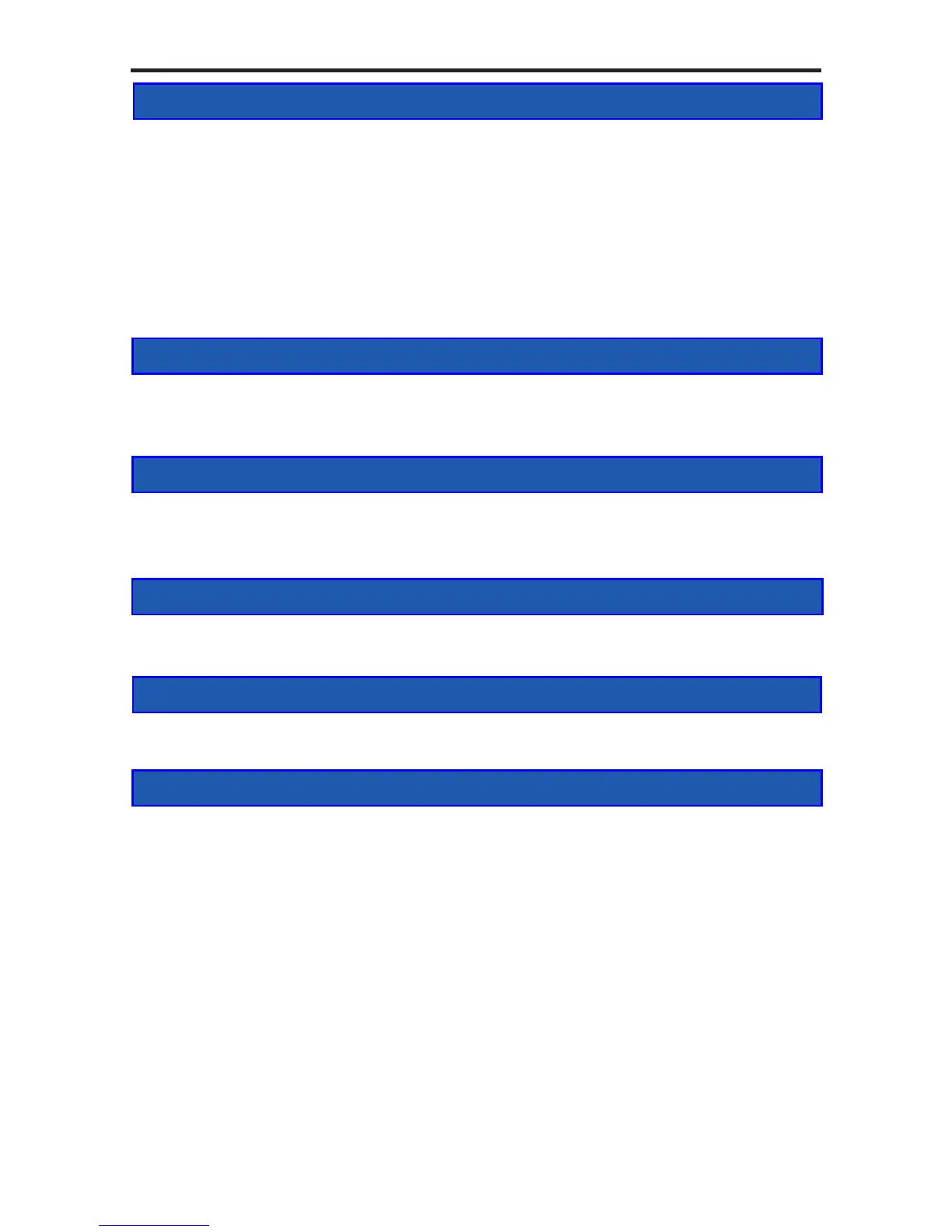OWC Mercury Elite Pro Dual mini Table of Contents
1 INTRODUCTION
1.1 SYSTEM REQUIREMENTS
1.1.1 Mac® Requirements
1.1.2 PC Requirements
1.2 PACKAGE CONTENTS
1.3 ABOUT THIS MANUAL
1.4 PORT VIEW & CABLE CONNECTIONS
1.5 DETAILED VIEW
1.5.1 Front Activity Light View
2 SYSTEM SETUP
5 APPENDIX
6 CUSTOMER SERVICE
6.1 BEFORE CONTACTING CUSTOMER SERVICE
6.2 CONTACT INFORMATION
2.1 HARD DRIVE ASSEMBLY
2.2 RAID CONFIGURATION
2.3 CONNECTIONS TO COMPUTER
3 FORMATTING
3.1 MACINTOSH FORMATTING
3.2 REMOVING AN EXISTING GUID PARTITION
3.3 WINDOWS FORMATTING
4 TROUBLESHOOTING & TIPS
4.1 TROUBLESHOOTING
4.2 USAGE TIPS
5.1 FAQ
5.2 ABOUT DATA PROTECTION
Thank you for purchasing the OWC Mercury Elite Pro Dual mini. We’re
condent that it will provide years of high performance service for
your storage and backup needs.
This manual contains information on how to install the drives of your
choice into the enclosure, set the desired RAID level (0,1, or Span),
format and connect your new storage solution to your computer.
Should you require additional support after reading this manual along
with helpful tips and FAQs, please see the inside back page for OWC
customer support options.
