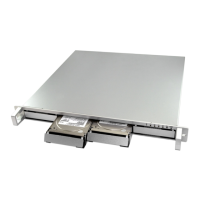OWC MERCURY ELITE PRO MINI
APPENDIx
5
3.4 ABOUT DATA BACKUP
To ensure that your files are protected and to prevent data loss, we strongly suggest that
you keep two copies of your data: one copy on your Mercury Elite Pro mini and a second
copy on either your internal drive or another storage medium, such as an optical backup,
or on another external storage unit. Any data loss or corruption while using the Mercury
Elite Pro mini is the sole responsibility of the user, and under no circumstances will Other
World Computing be held liable for compensation or the recovery of any lost data.
3.5 ONLINE RESOURCES
Formatting:
For formatting information, including instructions on how to format your Mercury
Elite Pro mini for Mac or Windows, go to:
h t t p:// www.macsales.com/format
Data Migration:
For a step-by-step walkthrough of our recommended method for migrating your
data from an old drive to a new one, go to:
h t t p:// www.macsales.com/migration
FAQs:
Access our online collection of frequently asked questions for this and other products
at: http://www.macsales.com/FAQ
3.6 TECHNICAL SUPPORT HOURS AND CONTACT INFORMATION
8AM - 8PM (CT) Monday - Friday
9AM - 4PM (CT) Saturday
By telephone: (800) 275-4576 (North America only)
International customers please call: (815) 338-8685
Live chat is available during normal business hours as well.
For more information, visit: http://www.macsales.com/livechat
Or you can email us. Submit your email at:
http://www.macsales.com/ts_email

