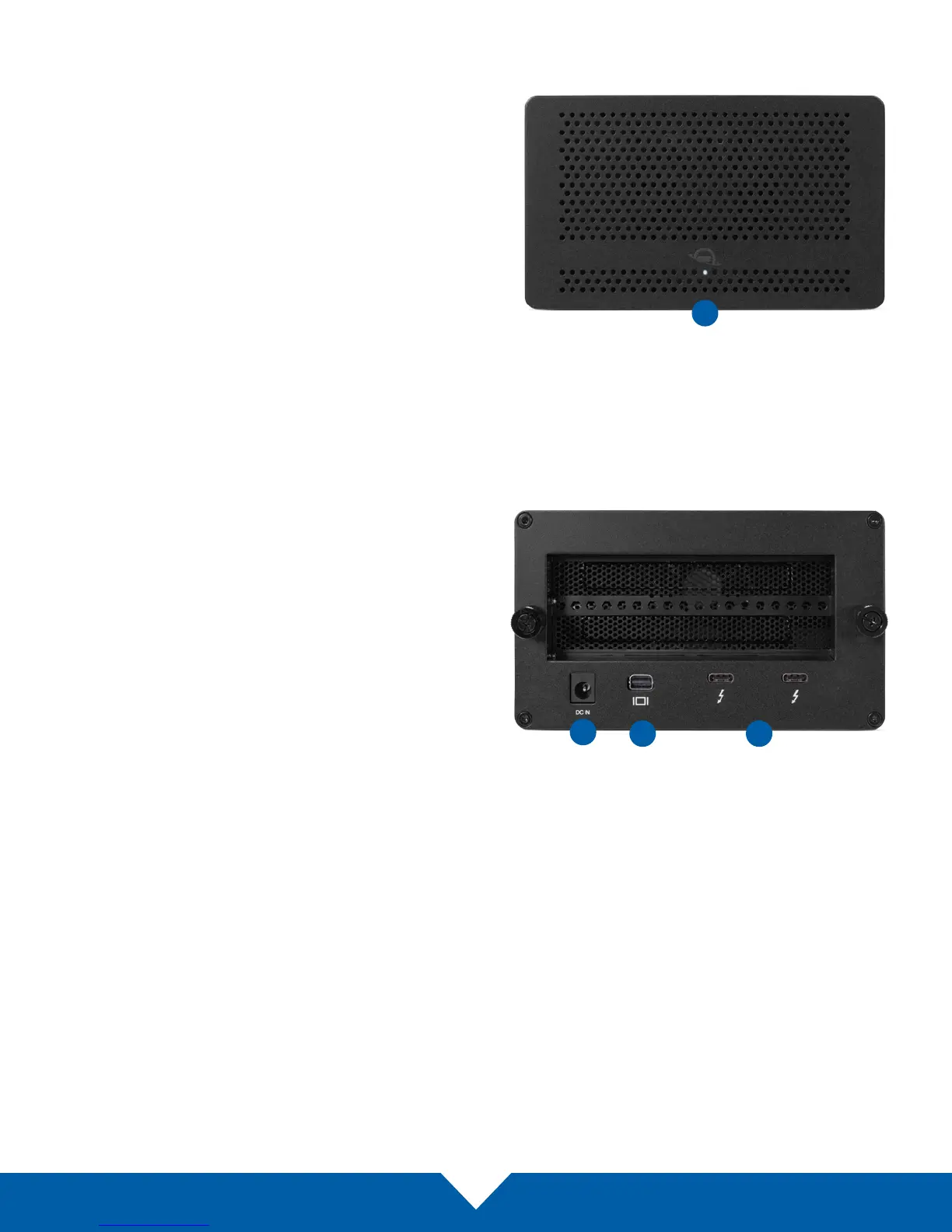OWC Mercury Helios 3
Introduction
3
1.4 Front View
1. Power LED — emits a solid white light when the
Mercury Helios 3 is powered on.
1.5 Rear View
1. DC IN — connect the included power supply here.
2. Mini DisplayPort — connect a compatible
display to this port (including displays with a Mini
DisplayPort adapter).
3. Thunderbolt 3 ports — attach the included
Thunderbolt 3 cable to one of these ports.
Connect a daisy-chained Thunderbolt 3 device
(including a second display) to the other port as
needed.
1
1
2 3
