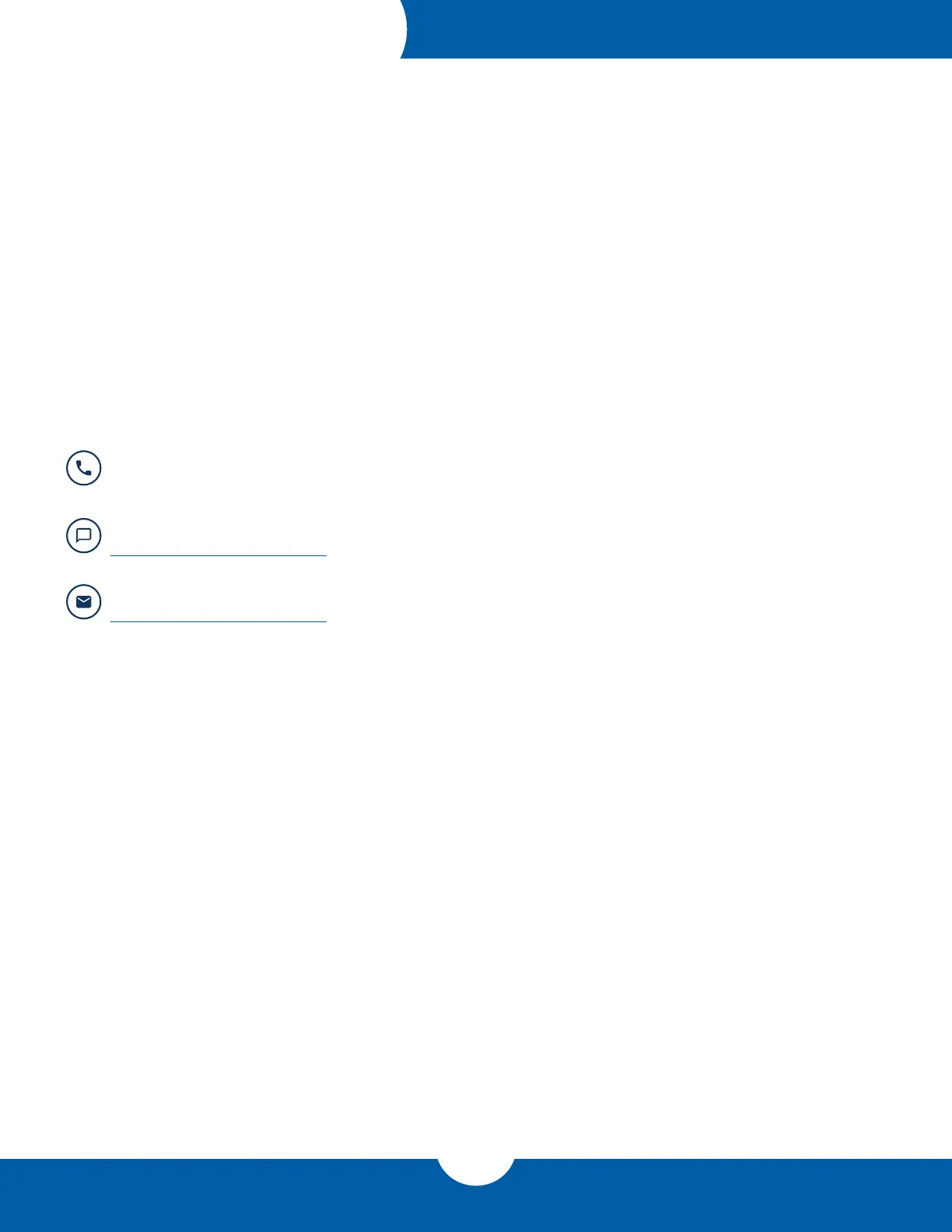Support Resources
7
OWC Mercury Helios 3S
SUPPORT RESOURCES
Phone: M–F, 8am–5pm Central Time
1.866.692.7100 (N. America) | +1.815.338.4751 (Int’l)
Email: Answered within 48 hours
www.owcdigital.com/support
Chat: M–F, 8am–8pm Central Time
www.owcdigital.com/support
3.1 Troubleshooting
Many problems can be traced back to an improperly seated PCIe card or card compatibility issues (such as
those which are not supported by the operating systems required by the Mercury Helios 3S, or cards which
have drivers that are not Thunderbolt-aware).
First disconnect the power and any connected data or display cables, then open the Mercury Helios 3S and
check the seating of the PCIe card. Make sure it sits ush in the PCIe slot. If the card is seated properly, the issue
may be related to the Thunderbolt 3 cable. Try using the Mercury Helios 3S with a dierent Thunderbolt 3 cable.
If you’re still having trouble, please contact technical support.
3.2 Contacting Technical Support
