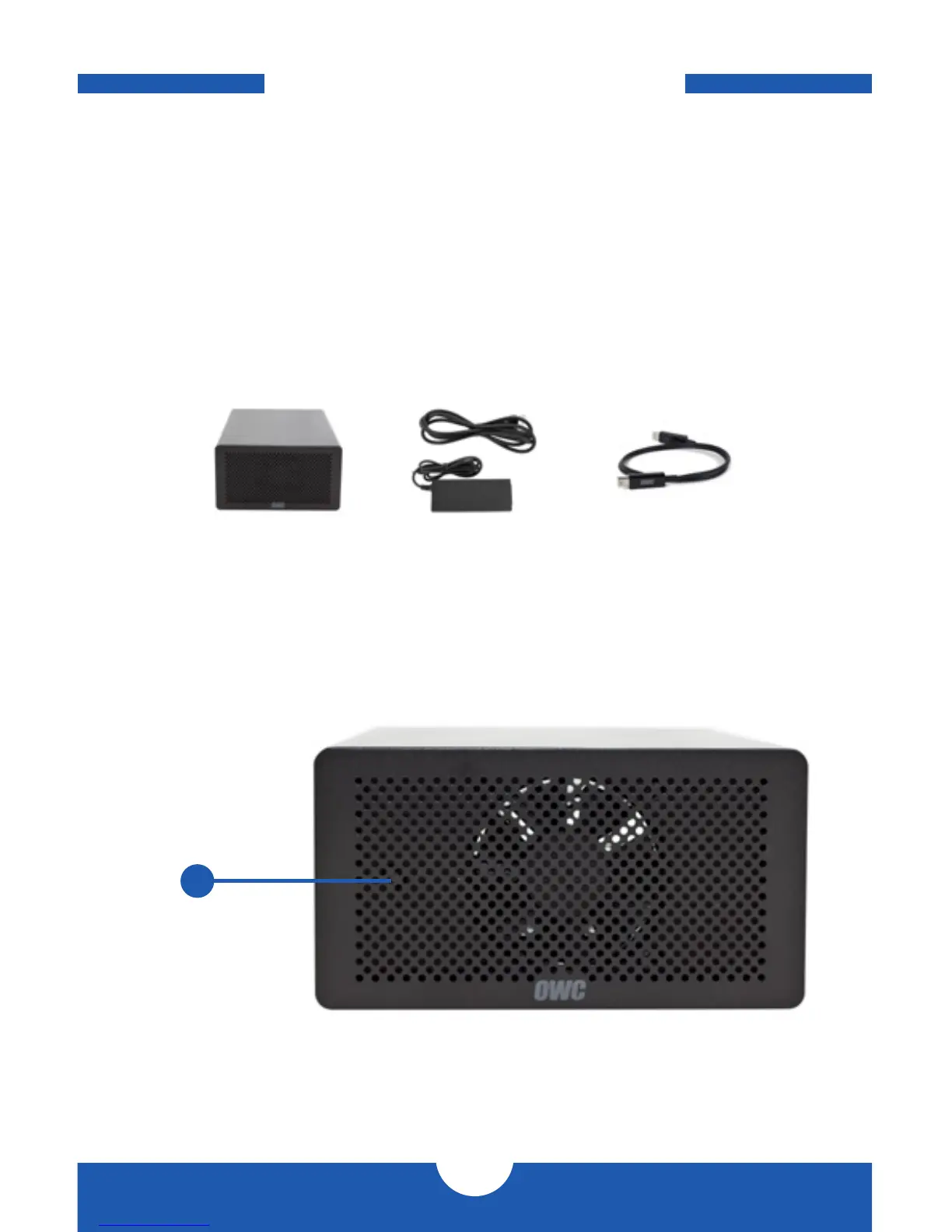OWC DIGITAL - MERCURY HELIOS
INTRODUCTION
1
INTRODUCTION
1.1 MINIMUM SYSTEM REQUIREMENTS
1.1.1 Apple® Mac® Requirements
• Thunderbolt™ port, OS X® 10.9 or later
1.1.2 PC Requirements
• Thunderbolt port, Windows® 7 or later
NOTE: Boot Camp® is not supported. The Thunderbolt certification process does
not include Macs running Windows through Boot Camp.
1.1.3 Supported PCIe Cards
• Thunderbolt-compatible PCIe cards (see Section 1.6 for details).
1.2 PACKAGE CONTENTS
1.3 ABOUT THIS MANUAL
Firmware, images, and descriptions may vary slightly between this manual and the unit
shipped. Functions and features may change depending on the firmware version. Please
visit the product webpage for the most recent product specifications.
1.4 FRONT VIEW
1. LED Power Indicator — This LED illuminates when there is an active data connection
between the Helios and the computer. If the Helios is unplugged from power or if the
Thunderbolt cable is unplugged, the Helios will power off and the LED power indicator
will also turn off.
1
Thunderbolt cable
OWC Digital
Mercury Helios®
Power Supply
and cable
