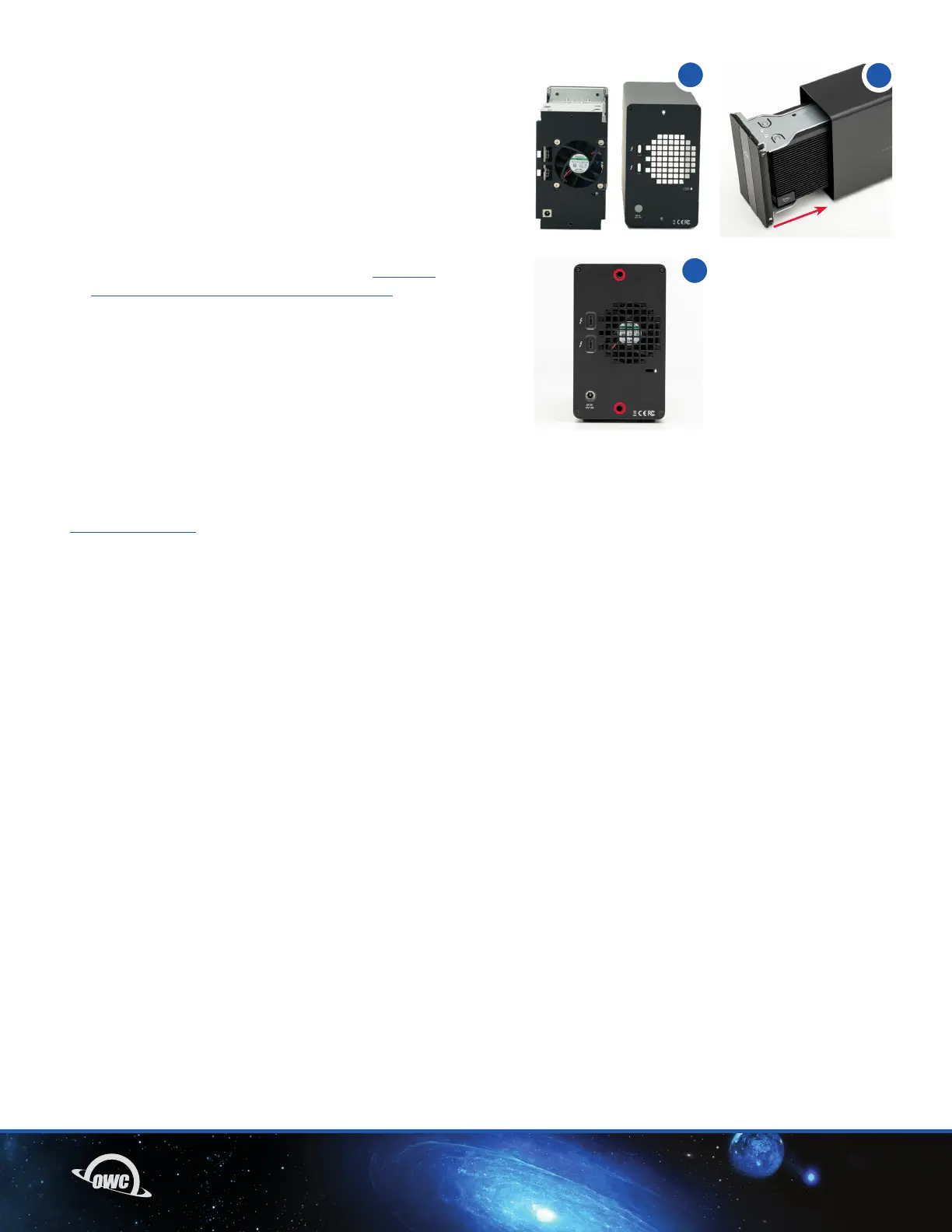08INSTALLATION
8. Make sure the ports on the back of the inner chassis and
the port cut-outs on the back of the outer enclosure are
oriented the same way, then slide the inner chassis into the
outer enclosure so that the chassis’ front plate is flush with
the cover’s front edge.
9. Re-affix the screws you removed in Step 2.
This completes the assembly process.
Once you’ve completed the installation steps, you can
format and/or RAID the M.2 drives using SoftRAID or the
RAID Assistant feature in Apple’s Disk Utility application,
and then begin using the drives.
9
8
8
2.3 USING SOFTRAID FOR BEST PERFORMANCE
In order to get the best performance from your installed SSDs you can use SoftRAID from OWC to RAID two
or more installed drives together into a RAID 0 “Striped” volume.To learn more about SoftRAID please visit:
www.softraid.com
