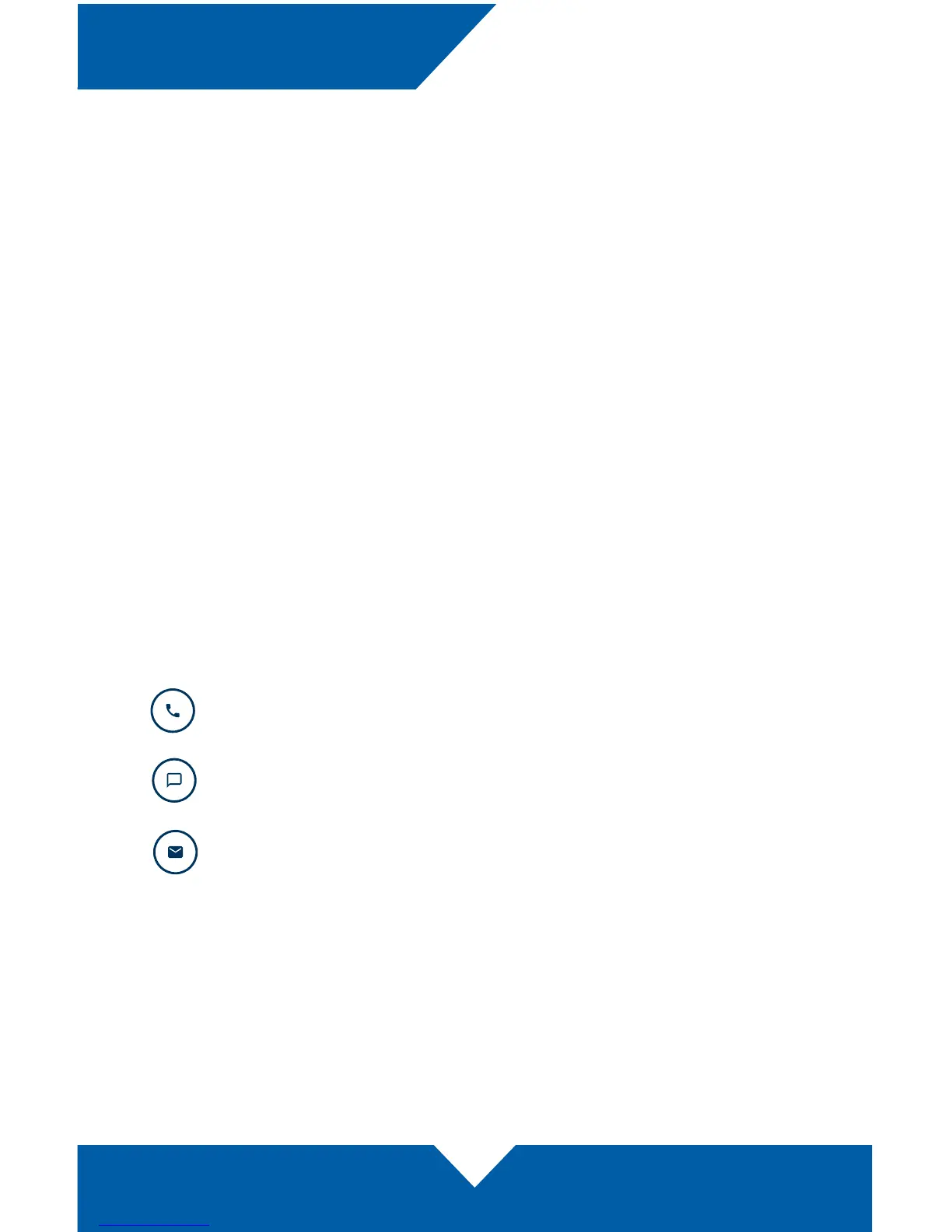OWC ThunderBlade V4
Support Resources
10
3.3 Contacting Technical Support
© 2018 Other World Computing, Inc. All Rights Reserved.
OWC and the OWC logo are trademarks of Other World Computing, Inc. registered in the U.S. Patent and Trademark
Oce and/or in Canada. ThunderBlade is a trademark of Other World Computing, Inc. SoftRAID and the SoftRAID logo
are registered trademarks of OWC Holdings, Inc. Apple, Mac, and macOS are trademarks of Apple Inc. registered in the
U.S. and in other countries. Thunderbolt and the Thunderbolt logo are trademarks of Intel Corporation or its subsidiaries
in the U.S. and/or other countries. Microsoft and Windows are either registered trademarks or trademarks of Microsoft
Corporation in the United States and/or other countries. Other marks may be the trademark or registered trademark
property of their owners.
R1 11/14/17 DM OWCQSGBLADETB3W
Phone: M–F, 8am–5pm Central Time
(866) 692-7100 (N. America) | +1 (815) 338-4751 (Int’l)
Chat: M–F, 8am–8pm Central Time
www.owcdigital.com/support
Email: Answered within 48 hours
www.owcdigital.com/support
3.1 Troubleshooting
If your computer does not recognize the drive when it is connected, make sure
the cable is attached securely. You can also try plugging the cable into a dierent
Thunderbolt 3 port on your computer and/or trying a dierent Thunderbolt 3 cable.
PC users: if you have opened Disk Management but do not see the ThunderBlade
V4 SSDs listed, make sure you followed all the steps in Section 2.2 from the start.
Multiple permission steps are required for a PC to communicate properly with
Thunderbolt 3 SSDs; skipping one or more of those steps may result in the disks
not being visible in Disk Management.
3.2 About Data Backup
To ensure your les are protected and to prevent data loss, we strongly suggest
that you keep two copies of your data: one copy on your OWC ThunderBlade
V4 and a second copy on either your internal drive or another storage medium,
such as an optical backup, or on another external storage unit. Any data loss or
corruption while using the ThunderBlade V4 (including with SoftRAID XT) is the
sole responsibility of the user, and under no circumstances may OWC, its parent,
partners, aliates, ocers, employees, or agents be held liable for loss of the use of
data including compensation of any kind or recovery of the data.
SUPPORT RESOURCES
