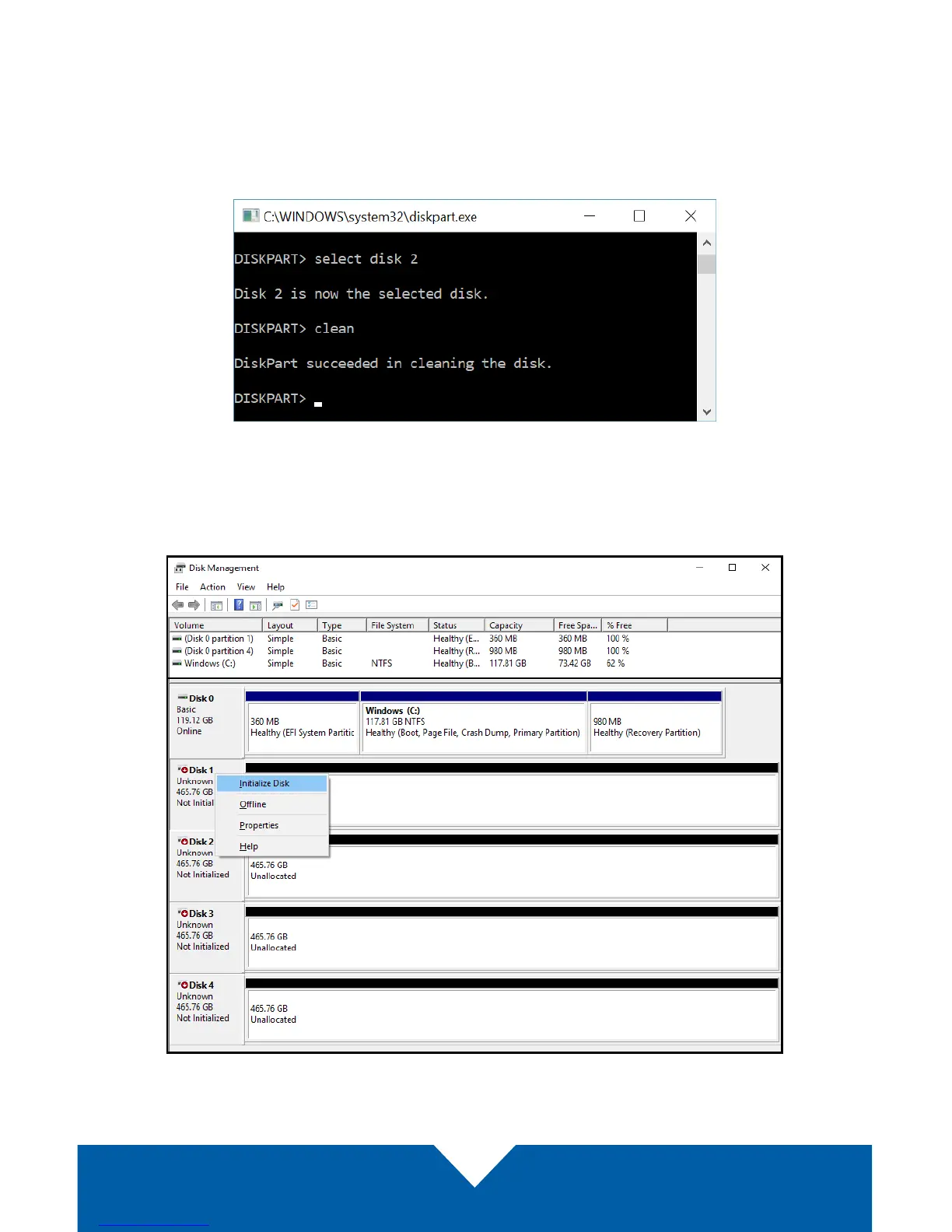OWC ThunderBlade V4
Mac & PC Setup
6
6. You now need to clean the disks (this will require you to step through the
same process four times). Start with the rst disk in the series; in this example
we’ll use Disk 2 (i.e. the series is disks 2-5). At the DISKPART > prompt type
‘select Disk 2’ and press Enter. You should see a message that the disk
has been selected (as shown below). Next, at the DISKPART > prompt type
‘clean’ and press Enter. You should see a message like the one below.
7. Once you’ve repeated the clean command for all four disks, go back to the
Disk Management window. Right-click on the rst of the four disks listed in
Disk Management and select ‘Initialize Disk’ from the context menu options.