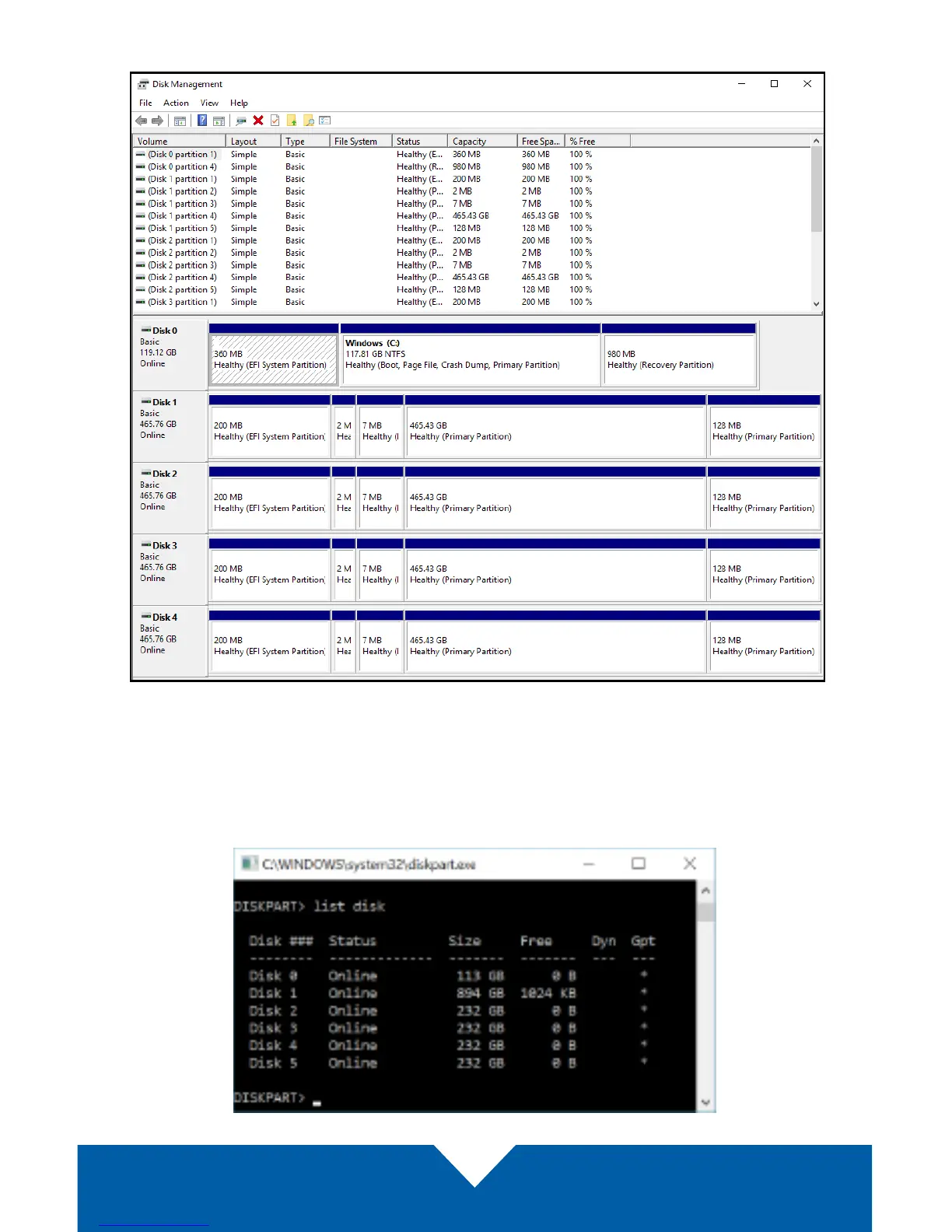OWC ThunderBlade V4
Mac & PC Setup
5
All four SSDs should appear as they do in the Disk Management window below.
5. Type ‘Command’ in the search eld next to the Start menu, then select the
Command Prompt result. In the Command Prompt, type (without the marks)
‘diskpart’ then press Enter. A new dialog box will appear; click ‘Yes’. Next, at
the DISKPART > prompt type ‘list disk’ — you should see a screen similar to
the one below. Note the numbering of the four identical capacity disks.