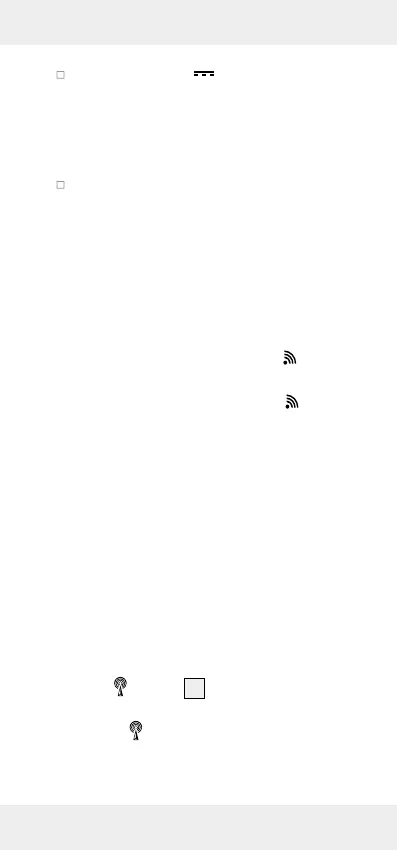13 GB/IE
Insert two 1.5 V batteries (AA) (in-
cluded) into the battery compartment.
Note: Make sure you fit the batteries the
right way round (polarity). This is shown
on the battery compartment (see. fig B).
Close the battery compartment cover.
Connecting the temperature station
with
the outdoor sensor and the DCF
radio signal:
After the batteries have been inserted, the
temperature station attempts to establish a
connection with the outdoor sensor. This pro-
cess can take a few minutes. The
symbol
flashes. Once the device has successfully con-
nected to the external sensor, the
symbol
stops flashing and the temperature is shown
in the LC display.
Note: If the temperature station does not
receive the signal from the outdoor sensor
within 3 minutes, the temperature station
automatically starts with the reception of the
radio time signal.
After successful reception of the outdoor sen-
sor signal or after 3 minutes, the temperature
station starts with the reception of the radio
time signal. This process can take up to 5 min-
utes and is indicated in the LC display by the
flashing
symbol
11
.
After successful reception of the DCF radio
signal, the
symbol is displayed continuously
in the LC display.
