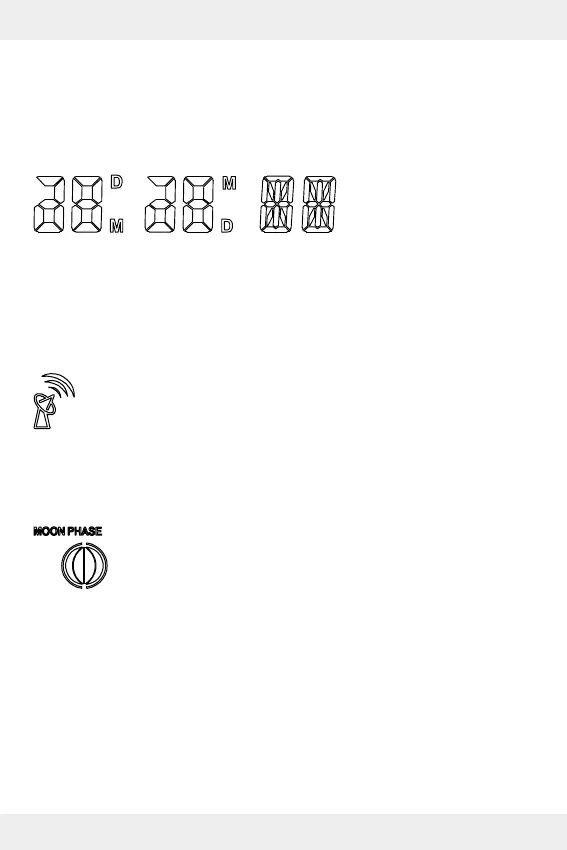14 GB
During Daylight Saving Time DST will appear at the top between the
hour and minute. This display is only functional when receiving the
DCF signal.
Date and day:
To the left of the ab-
breviation D (Day) the
date of the current day
appears, and to the left of the abbreviation M (month) the date of the
current month. On the right the abbreviation for the current day of the
week appears. The default language for this abbreviation is German,
but can be changed. Please refer to section Basic settings.
The radio tower symbol:
The radio tower symbol indicates successful reception of the
DCF signal. The weather station synchronises its internal
clock with the time station every night. During synchronisation
this symbol will flash. If reception was successful the symbol will be
static until the next reception cycle.
The lunar phase:
The current lunar phase is indicated as follows:
The portion of the moon not illuminated will be dark in
the display.