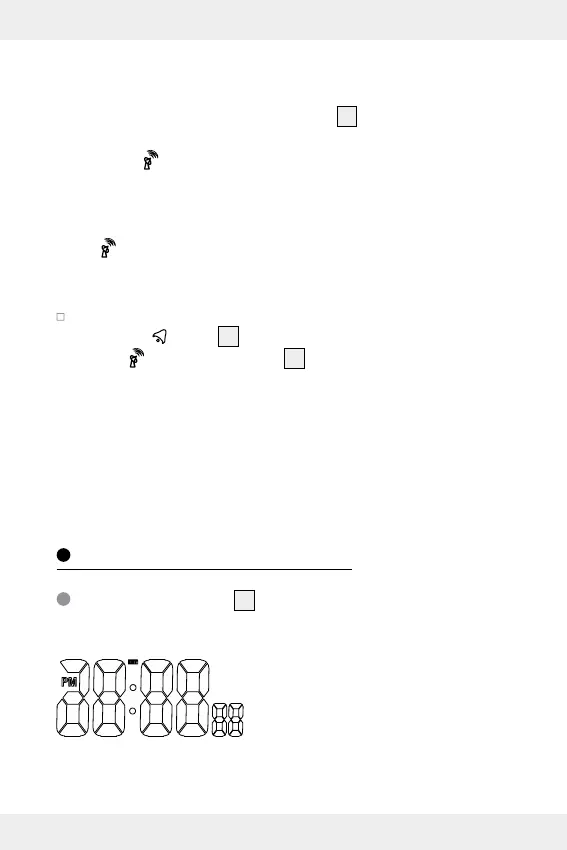13 GB
In ideal conditions, your weather station can pick up this signal over a
distance of up to approx. 1500 km around Frankfurt / Main.
If the signal is detected the clock display
21
will show the current
Central European Time, date and day of the week. A static radio
tower signal
appears. For more details please refer to section
Basic settings.
If the attempts to receive a signal fail the base station will stop
attempting to receive a signal after 7 minutes and the radio tower
signal
will disappear. For information on how to resolve this issue
please refer to chapter Troubleshooting.
You may reactivate reception by pressing and holding the
DOWN-/
button
15
for three seconds until an radio tower
signal
in the clock display
21
becomes animated.
You also have the option to set the time manually. For more
details please refer to section Basic settings.
Once the base station has received the signal from the outdoor sensor
and the DCF signal, it enters base mode.
In base mode the base station will display the following information:
Information in base mode
The clock field
21
Time:
The time will be displayed in 24 hour
format according to the default settings.
When selecting 12 hour mode in basic
settings, the time from 12:00 o‘clock in
the afternoon until 11:59 o‘clock at night will show PM (Latin for
“post meridiem“ = afternoon) in front of the time.