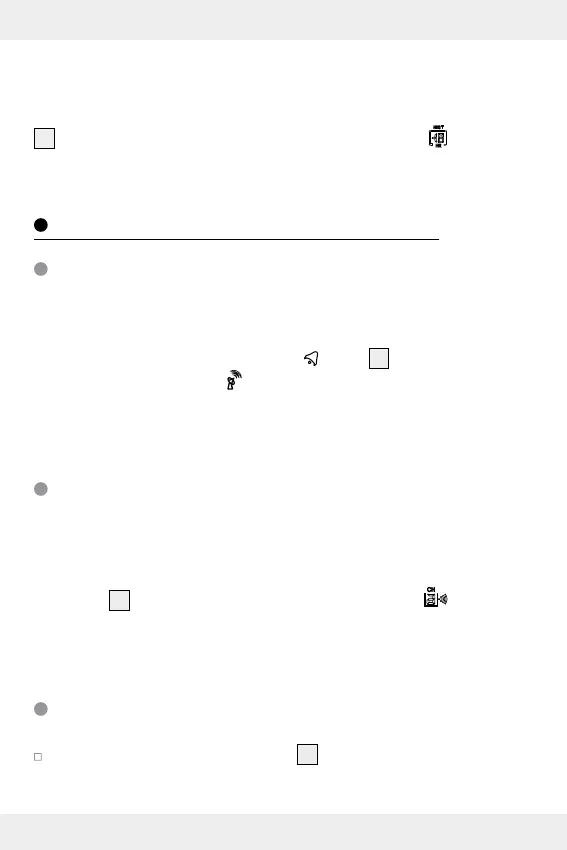24 GB
Barometric pressure history
Repeatedly briefly pressing the SET-/HISTORY button will display the
barometric pressure for the past 12 hours. The barometric pressure field
22
next to the display of the barometric pressure the history indicates
how many hours ago the barometric pressure being displayed was current.
Manually activating signal reception
Activating DCF signal reception
Every night the base station synchronises the internal clock with the
DCF signal. However, you may also activate DCF reception manually.
To do so, press and hold the DOWN- /
-button
15
for 3 seconds
until the radio tower symbol
flashes. Following successful reception
the radio tower symbol will be static. If reception fails, the radio tower
symbol will disappear.
Activating reception from the outdoor sensor
The outdoor sensor will transmit a signal about twice a minute, which
is automatically received by the base station. However, you may also
manually activate reception of the signal. To do so, press and hold the
CH button
17
for three seconds until the channel symbol flashes.
Following successful reception the animation of the symbol will disappear
and the transmitted temperature and humidity will appear in the display.
Background lighting
Touch the SNOOZE- / LIGHT field
2
. The backlight illuminates
for 10 seconds.