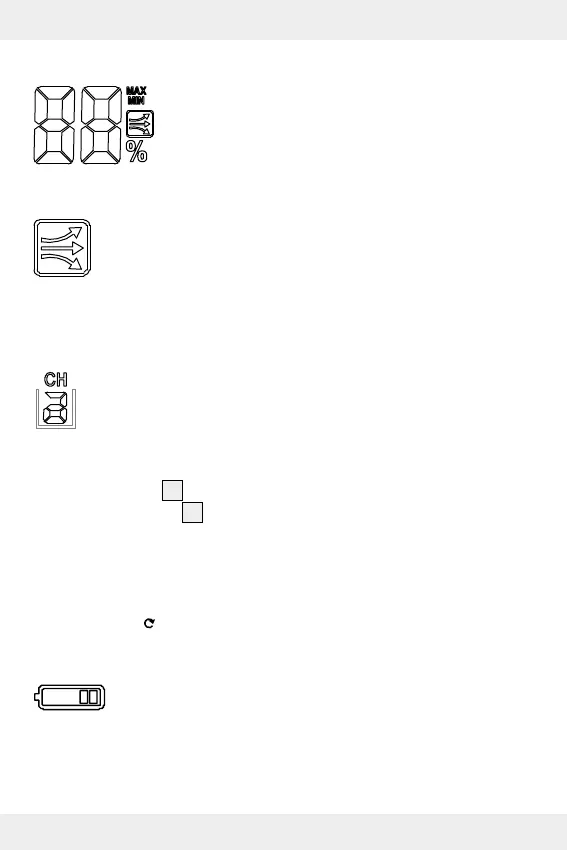18 GB
The relative humidity:
This displays the relative humidity to which the
outdoor sensor is exposed.
The temperature- or humidity trend:
The trend will appear as rising (or dropping), when the
temperature changes by 2 °C (= 3.6 °F) or more within an
hour and will maintain the direction for one hour even with-
out any further change. The humidity trend will respond accordingly
with a change of 2 % in humidity.
Channel display:
The weather station receives the outdoor signal
automatically after you have made all the settings.
Note: In the event of interference from nearby equip-
ment transmitting radio signals, please select a different
channel for the outdoor sensor by pressing the CH but-
ton
17
on the weather station or the channel selector
switch
28
on the outdoor sensor. The relevant data is
shown in the LC-display.
- 1: Outdoor sensor on channel 1
- 2: Outdoor sensor on channel 2
- 3: Outdoor sensor on channel 3
-
: automatic channel change
Low battery:
If the battery symbol appears the batteries in the out-
door sensor should be replaced as soon as possible.
Please refer to the instructions in section Starting the outdoor
sensor / changing batteries.