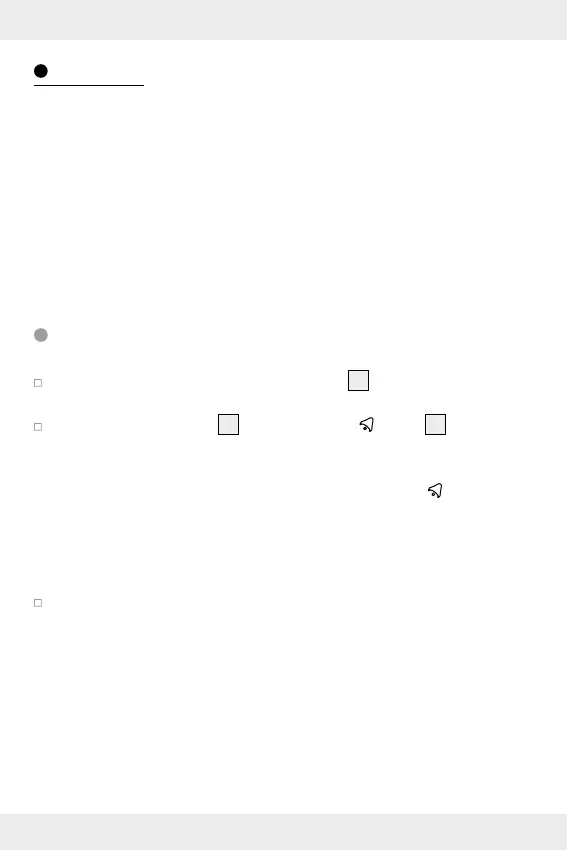22 GB/IE/NI
Settings
ATTENTION: Firmly touching the top of the housing will turn on the
backlight (Fig. E). 10 seconds after releasing it the display backlight will
turn off again. In the battery or mains operation, have three brightness
level can be selected.
Please note, the main station does not respond to two buttons being
pressed at once. Hence, if the unit does not respond to a button being
pressed, you are probably also pressing the SNOOZE / LIGHT field.
Release when this occurs!
Basic settings
Press and hold the SET- / HISTORY button
7
for 3 seconds to
change the basic settings.
Pressing the UP button
8
or the DOWN- / button
9
allows
you to now change the respective flashing value.
TIP: Pressing and holding the UP button or the DOWN- /
button
will quickly scan ahead or back through the numbers.
ATTENTION: When no buttons are pressed for approx. 20 seconds
the main station will return to base mode.
Briefly pressing the SET/HISTORY button will confirm the setting
and switch to the next option in the clock settings.
This allows you to change the following settings in sequence:
Note: If the main station has received the MSF signal the year, month,
day, hour and minute settings will remain unchanged. If you are in a
different time zone than Germany you may set your local time under
time zone.