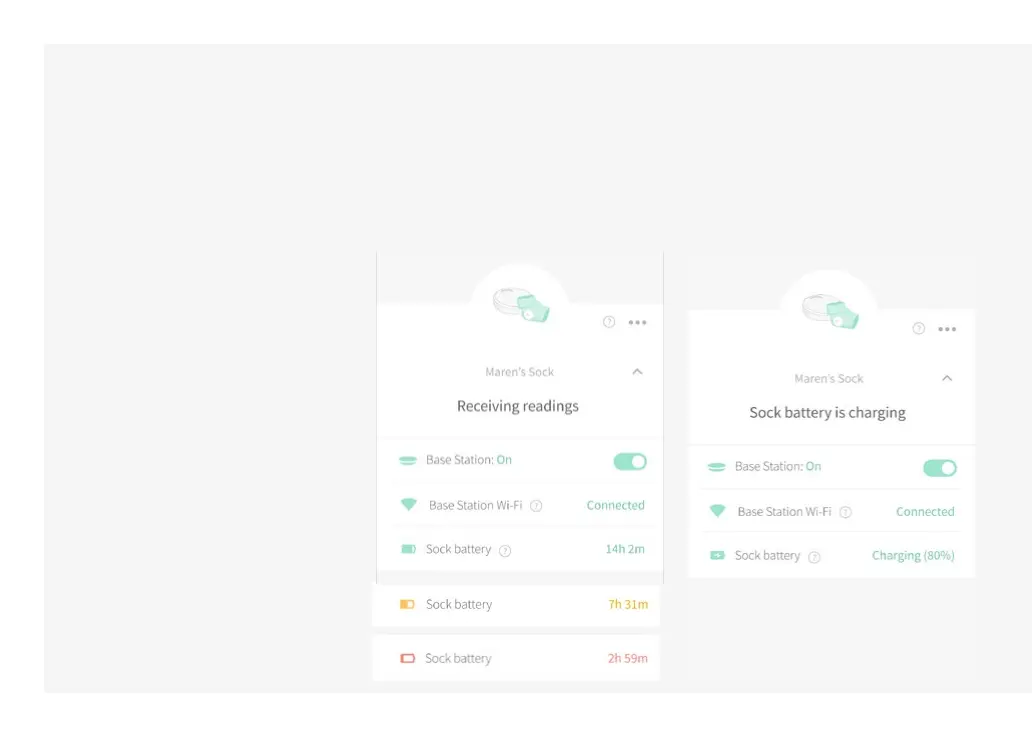18
Charging the Sock
Place the Sock sensor onto the
charging port located on the top of
the Base Station and ensure the Base
Station light glows white.
Sock battery level
You can check the Sock’s battery level
in the app.
When the Base Station light pulsing
white the Sock is charging; when
it is static white the Sock has fully
charged.
Low Sock battery notification
If your Sock battery has less than 1
hour of operation time we will notify
you in the app with a blue notification.
The Base Station will not play a sound
or flash for this notification.
You can also view battery status at
any time in the device status screen.
