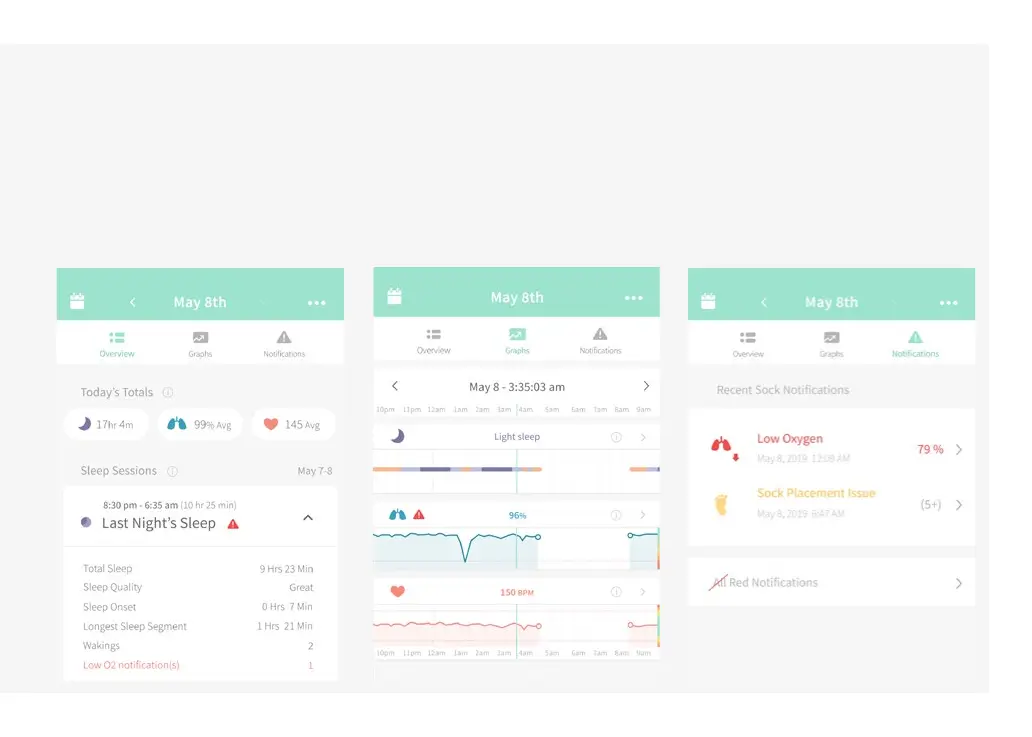19
History
The History tab in the app displays
your recent sleep sessions, readings
and notifications. The Base Station
and app require a Wi-Fi connection to
view History.
Graphs display the average readings
of heart rate, oxygen and sleep for the
previous 10 minutes, updating every
10 minutes during each sleep session.
Pull down on the graphs to refresh
data, or close and re-open the app.
History is available for the past 30
days of sleep sessions.