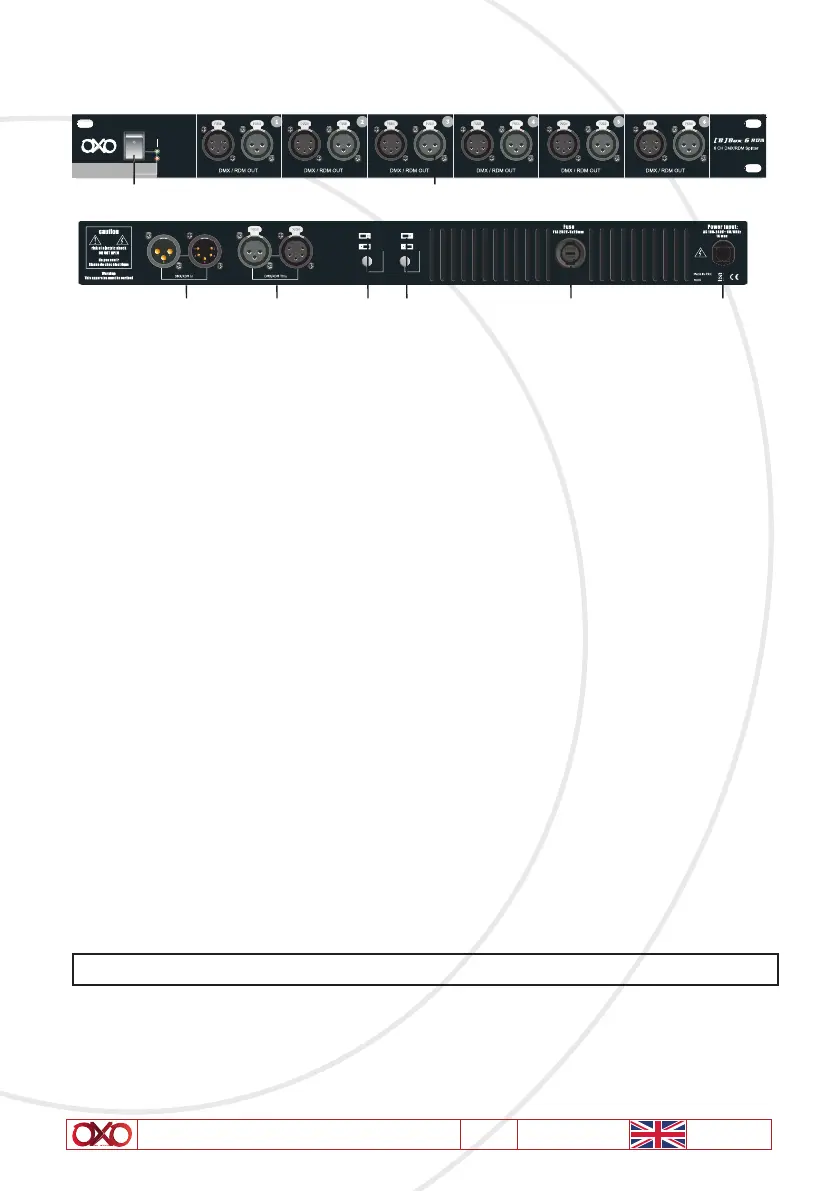User Manual - [B]Box 6 RDM V1.2 05/2015 6/12
5. Controls and functions
Signal
Power
1
2
Link Out
Terminate
RDM
DMX
876543
1 Power Switch - This switch turns on and off the main power.
2 DMX Output Driver - The six DMX/RDM output channels are completely electronically
isolated and each features an independent driver that boost the DMX signal.
3 DMX Output - These XLR connectors are used for linking a second unit.
4 DMX Input - These XLR connectors are used to receive an incoming DMX signal.
5 Link Out / Terminate selector - This switch is primarily meant for troubleshooting.
When the switch is in the «Terminate» position, DMX/RDM output(3) is turned off and
you can not link any more units.
When the switch in the «Link Out» position, this unit allows you link a second unit.
6 RDM - enable/disable RDM feature
7 Fuse - F0.5A 250V 5x20mm
8 Power Input - AC 230V~50Hz, 0.5A Max.
WARNING!!!
1. This apparatus must be earthed.
2. To prevent fire or shock hazard, do not expose this product under a high
temperature or humid area.
3. This product is intended for indoor use only.
4. Replace the fuse with the same type.
DMX Signal Cable. 120 ohm impedance DMX signal cable MUST be used for signal connection.
