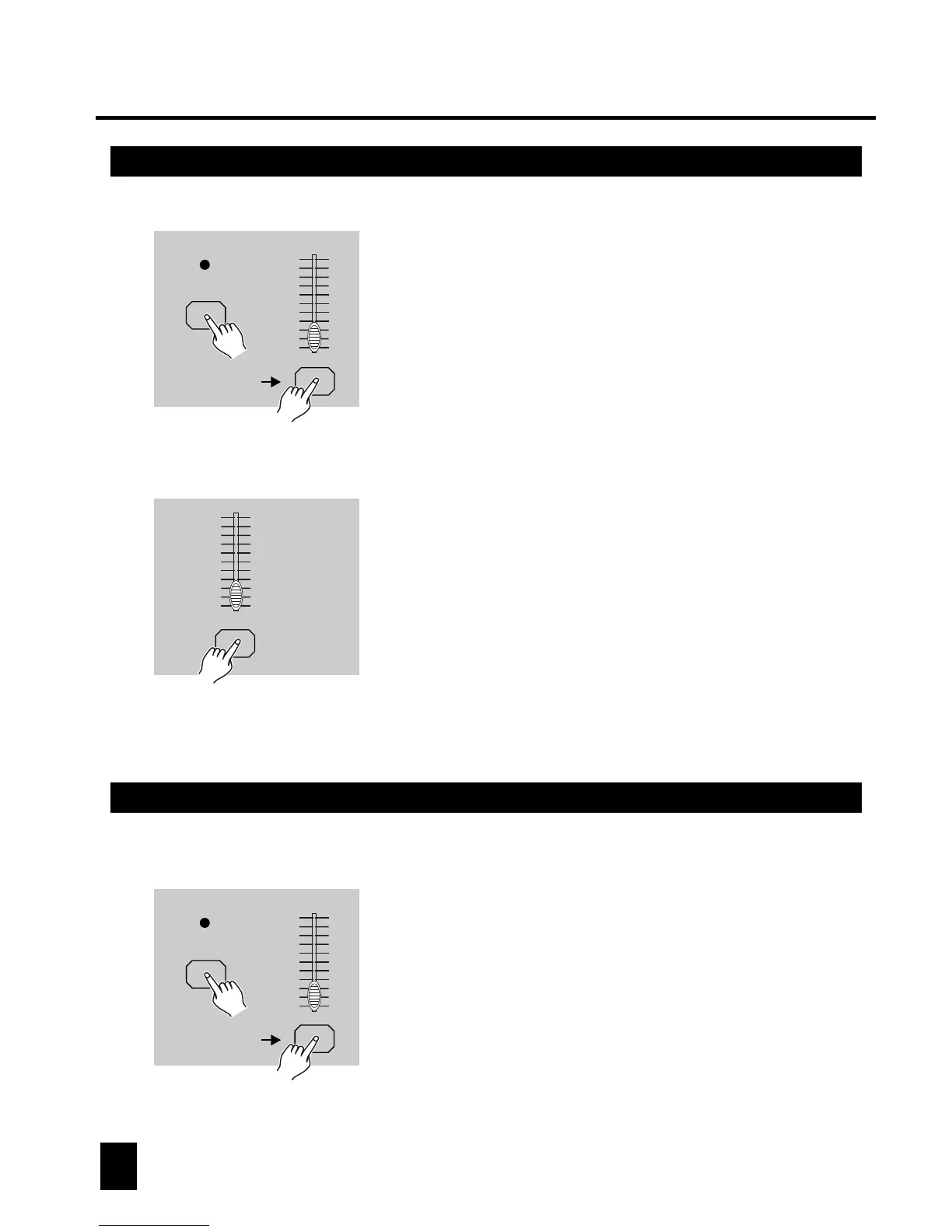3. MIDI Operation 3. MIDI Operation
3.1 Setting MIDI IN
3.2 Setting MIDI OUT
3.2 Setting MIDI OUT
3.3 Exit MIDI Setting
3.4 Receiving MIDI File Dump
RECORD
RECORD
RECORD
Flash button 1
Flash button 2
Flash button 3
Flash buttons
1-16
Flash buttons
1-16
1. Tap the Flash button 1 three times while holding
down the Record button, the Segment Display
reads "CHI" indicating MIDI IN channel setup is
available.
1. Tap the Flash button 2 three times while holding
down the Record button, the Segment Display
reads "CHO" indicating MIDI OUT channel setup
is available.
Tap the Flash button 3 three times while holding
down the Record button, the Segment Display
reads "IN" indicating the controller is ready to
receive MIDI file dump.
2. Tap the Flash button numbered from 1-16 to
assign MIDI IN channel 1-16, the relevant
channel LED lights indicating MIDI IN channel
is set.
2. Tap the Flash button numbered from 1-16 to
assign MIDI OUT channel 1-16, the relevant
channel LED lights indicating MIDI OUT
channel is set.
RECORD
REC
EXIT
Press and hold down the Record button. While
holding down the Record button tap the Rec Exit
button to exit MIDI setting.
Tap this button
three times
Tap this button
three times
Tap this button
three times
2423
10
8
6
4
2
0
10
8
6
4
2
0
10
8
6
4
2
0
10
8
6
4
2
0
10
8
6
4
2
0
10
8
6
4
2
0
10
8
6
4
2
0
10
8
6
4
2
0
10
8
6
4
2
0
10
8
6
4
2
0
