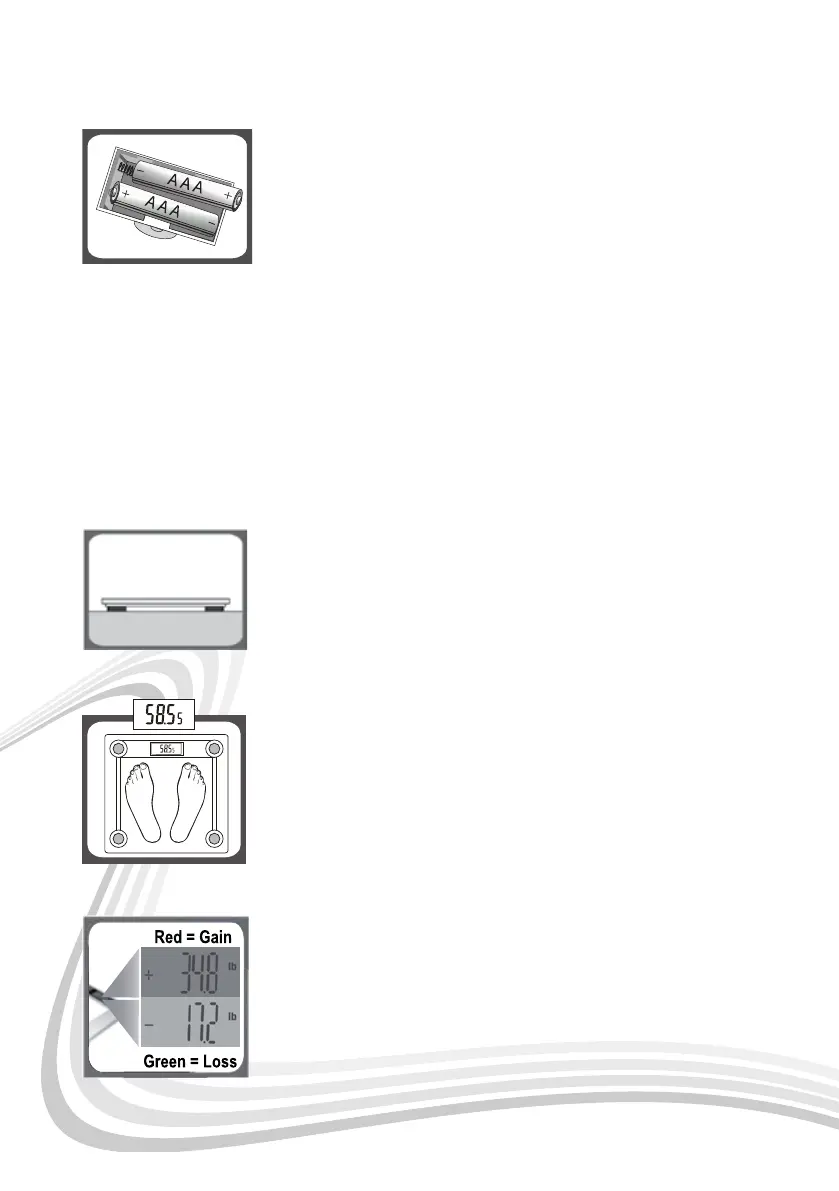Batteries
Using the Scale
Page 4
• Once calibrated, place your scale on an even hard
at surface. Do not use your scale on carpets or soft
uneven surfaces. Ensure your scale is dry prior to
use. WARNING: NEVER step onto a wet scale and
always ensure solid footing to avoid injury.
• Step onto the scale. Your scale features StepOn
TM
technology that requires no tapping to activate the
scale. One or more weight readings will display on
the screen while your scale calculates your weight.
When complete, your nal weight calculation will
remain on the screen. The scale will retain the
displayed weight in memory, and automatically
turn o after approx 10 seconds of inactivity.
• The next time you step onto the scale, it will display
your current weight for 8 seconds, followed by
the net weight change between your current and
previous recorded weight. Your net weight change
will remain on the screen for 6 seconds with a green
color for weight loss, or a red color for weight gain.
Note: If there is no change in weight detected, the
symbol “nocn” will appear on the screen.
Note: Your scale will auto-calibrate once before rst use and after each time the
scale detects that it has been picked up or moved to another location. As part of
this calibration process, you may see your weight appear on the screen followed
by “C.” Please disregard the rst weight reading , step o the scale and allow it to
turn o. This will complete the calibration process.
• Remove the battery compartment cover on the
underside of the scale.
• Insert the 2 X AAA included batteries, being careful
to ensure +/- are correctly oriented.
• Replace the battery compartment cover.
k g
kg
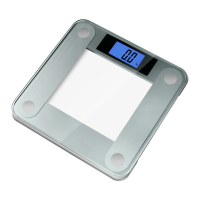