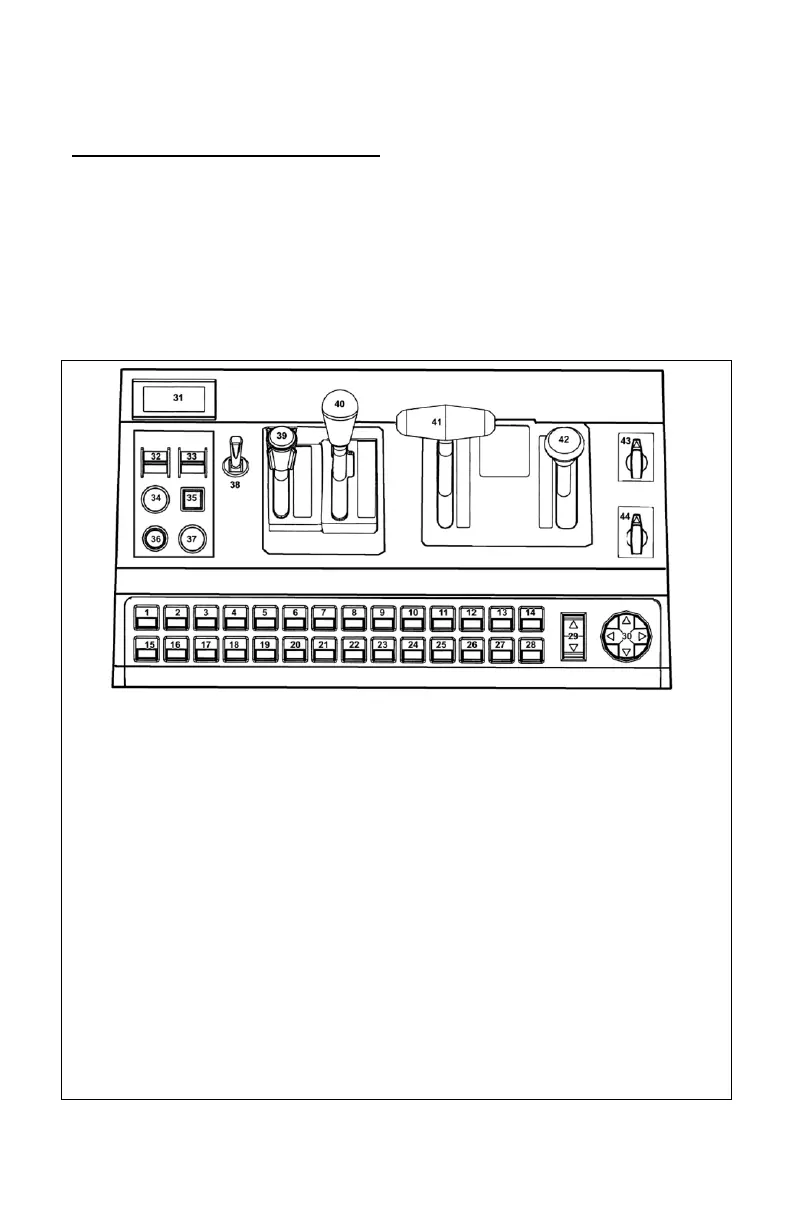The Default Control Layout
While the RailDriver Desktop control levers and switches most closely
resemble the Dash 9 layout, they may be configured to operate any type
of engine in most train simulation programs. For details on selecting
alternate control layouts or creating your own custom layout, please refer
to the Help files in our software, or the Technical Support Page on our
web site (www.raildriver.com).
1. (1-28) Programmable game buttons
29. Zoom/Rocker button
30. Four way panning control
31. LED speedometer
32. Gear Shift
33. Emergency Brake
34. Alerter
35. Sander
36. Pantograph
37. Bell
38. Horn/whistle lever (operates forward or back)
39. Reverser (center detent, variable forward and reverse)
40. Combined throttle and dynamic brake (with "gate" center)
41. Automatic brake, (detent before e-brake)
42. Independent brake (w/right motion for bail-off)
43. Rotary wiper switch
44. Rotary headlight switch.