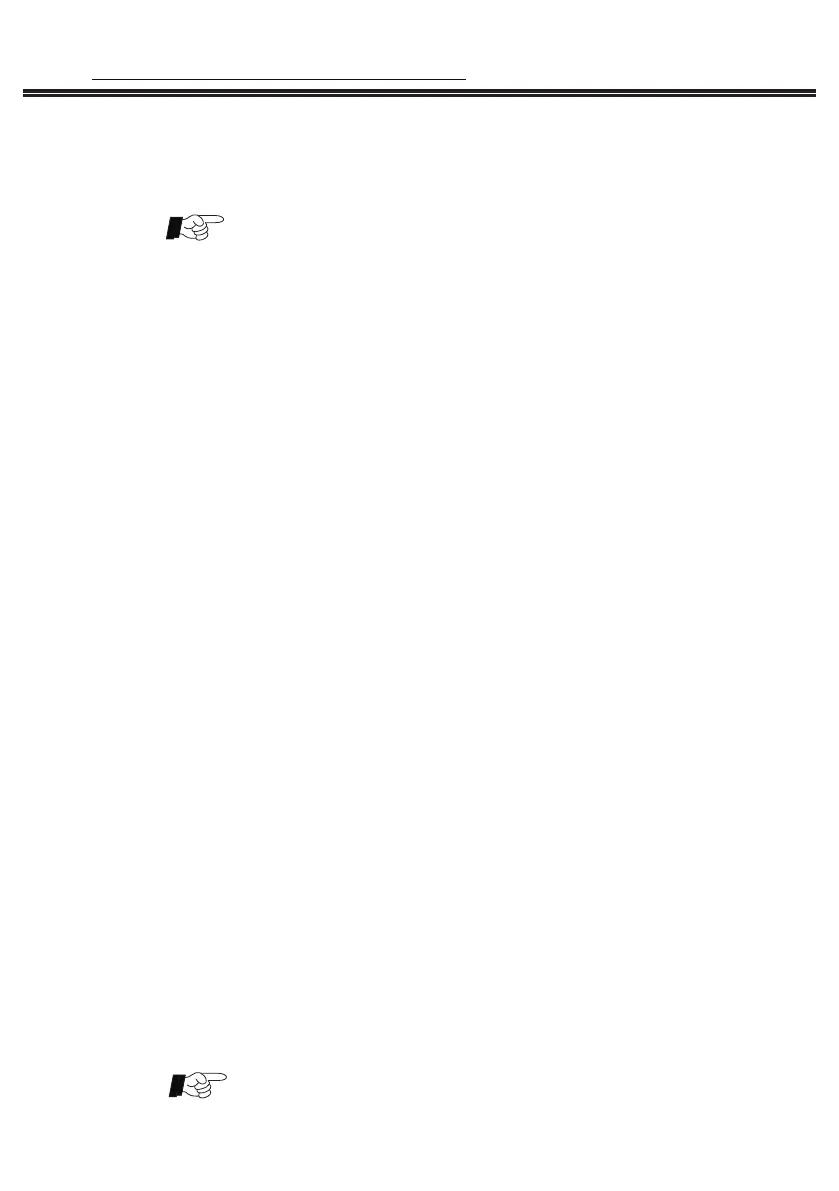When need to assign some CO lines at auto-attedant answering mode,
we can assign all CO lines at operator answering mode first by *21#,
then assign auto-attendant mode for certain CO lines by * 20 M #.
Description: External caller will hear outgoing message (OGM) when he enter
line which is at auto-attendant service mode, none of extension ring
until he input extension number or call operator.
2.9 Attendant Extensions Assignment
Format 1: * 25 ABC # ( Attendant1, default setting is extension 802)
Format 2: * 26 ABC # ( Attendant2, default setting is extension 803)
ABC = Extension number
Description: Allows assign two attendant extensions for service at auto-attendant
mode, when caller dial 0 call will go to attendant 1, and it will be auto-
transferred to attendant 2 when attendant 1 is busy, however, system
will search free extension from extension 802 to 808 for answering
when both attendant extensions are busy.
2.10 Outgoing Message ( OGM ) For Auto-Attendant Service
Format 1: * 22 N # ( For model TC-2000H )
N = 1 = OGM 1 = 15 seconds
N = 2 = OGM 2 = 7.5 seconds
N = 3 = OGM 3 = 7.5 seconds
Description: Allows record up to three pieces OGM for auto-attendant service.
Following examples of OGM which is played in different conditions:
OGM 1: "This is A company, for the sales division, press 803; for the service
division, press 806; for fax, press 808; to call operator, press 0 ".
OGM 2: "Sorry the extension you dialed is busy, please dial another extension
or dial 0 for operator ".
OGM 3: "Sorry the extension you dialed is not answering, please dial another
extension, or dial 0 for the operator ".
Format 2: * 22 # ( For other models)
Description: Allows record up to 15seconds OGM for auto-attendant service,
refer above OGM 1 as example.
2.10.1 OGM Recording
Format 1: * 23 N # ( For model TC-2000H only)
Format 2: * 23 # ( For other models)
N = 1 = Listen OGM 1
N = 2 = Listen OGM 2
N = 3 = Listen OGM 3
Description: Allows to play back recorded message to verify its performance.
2.10.2 Listen Recorded Message
Recording by high quality handset in quiet environment can get
better timbre, A beep tone indicates user can start recording and
the last recording will replace the old one.
- 7 -
Chapter 2: Programming and Operating