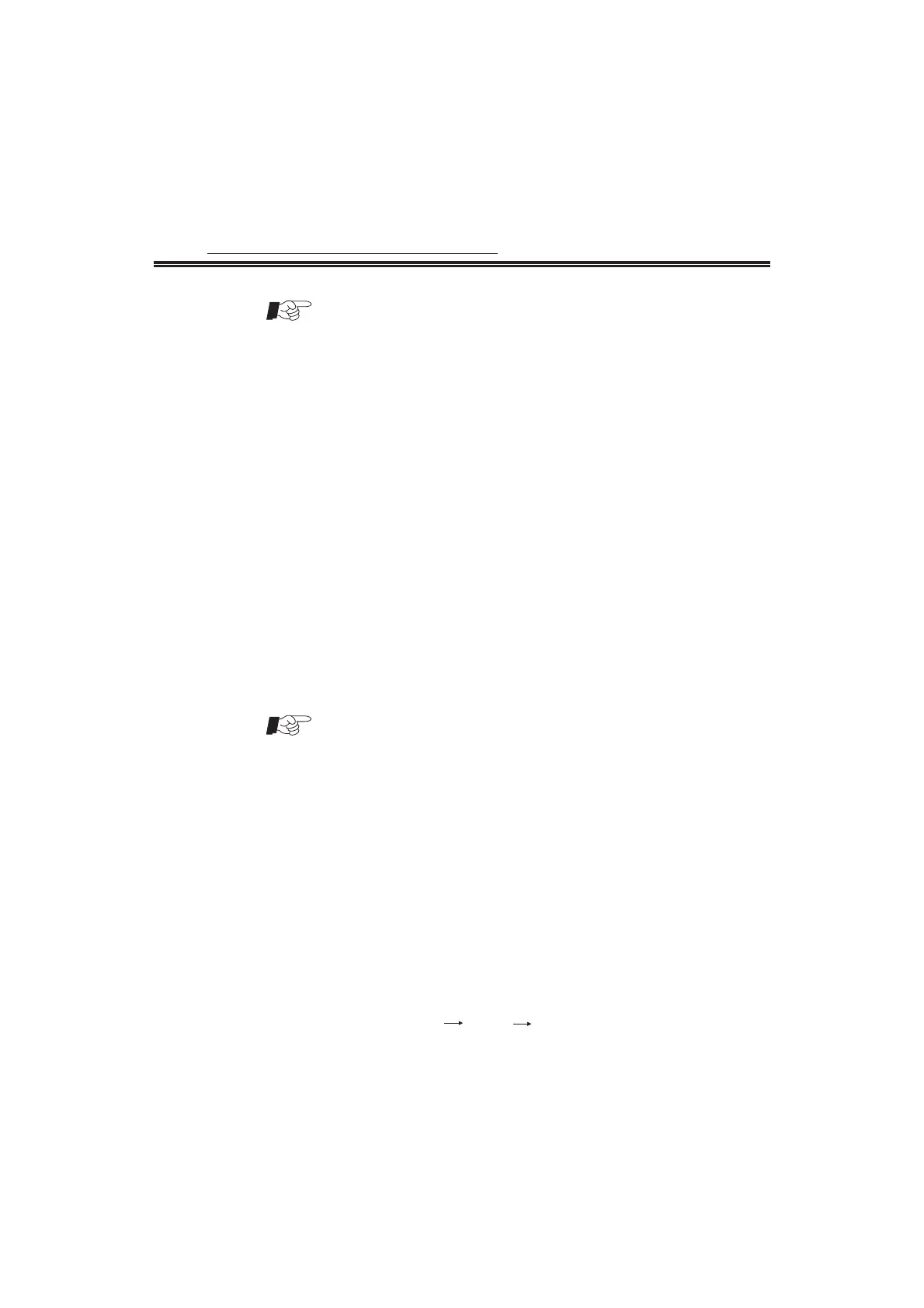WhenneedtoassignsomeCOlinesatauto-attedantansweringmode,
wecanassignallCOlinesatoperatoransweringmodefirstby ,
thenassignauto-attendantmodeforcertainCOlinesby .
*21#
*20M#
2.9 AttendantExtensions Assignment
ABC=Extensionnumber
Allowsassigntwoattendantextensionsforserviceat
,whencallerdial0callwillgotoattendant1,anditwillbeauto-
transferredtoattendant2whenattendant1isbusy,however,system
willsearchfreeextensionfromextension802to808foranswering
whenbothattendant extensionsarebusy.
Format1:
Format2:
Description:
*25 ABC#( Attendant1,defaultsettingisextension802)
*26 ABC#( Attendant2,defaultsettingisextension803)
auto-attendant
mode
2.10OutgoingMessage(OGM)For Auto-AttendantService
Allowsrecordupto15secondsOGMforauto-attendantservice.
"Thisis A company,forthesalesdivision,press803;fortheservice
division,press806;forfax,press808;tocalloperator,press0".
Format:
Description:
Example:
*22#
2.10.1OGMRecording
Allowstoplaybackrecordedmessagetoverifyitsperformance.
Format:
Description:
*23#
2.10.2ListenRecordedMessage
Recordingbyhighqualityhandsetinquietenvironmentcanget
bettertimbre, A beeptoneindicatesusercanstartrecordingand
thelastrecordingwillreplacetheoldone.
- 6 -
Chapter2:ProgrammingandOperating
2.11CallPermissionManagement
2.11.1Class Assignmentfor CertainExtension
ABC=Extensionnumber
M=0=Onlycallnumberswithpermittedfrontdigits.(Refer2.11.4)
M=1=Norestriction.
M=2=Internationalcall isforbidden(defaultsetting).
M=3=Longdistancecallisforbidden.
M=4=Notallowedcallnumberswithfrontdigitsingroup A.(Refer2.11.3)
M=5=NotallowedcallnumberswithfrontdigitsingroupB.(Refer2.11.3)
M=6=Onlypermittomakeinternalcall.
Assignextension803isnotallowedmakelongdistancecall,extension
806isnotallowedcallnumberswithforbiddenfrontdigitsingourp A,
extension807isonlypermittedtomakeinternalcall.
Input*518033#8064#8076#
Format1:
Example1:
Operating:
*51 ABCM#