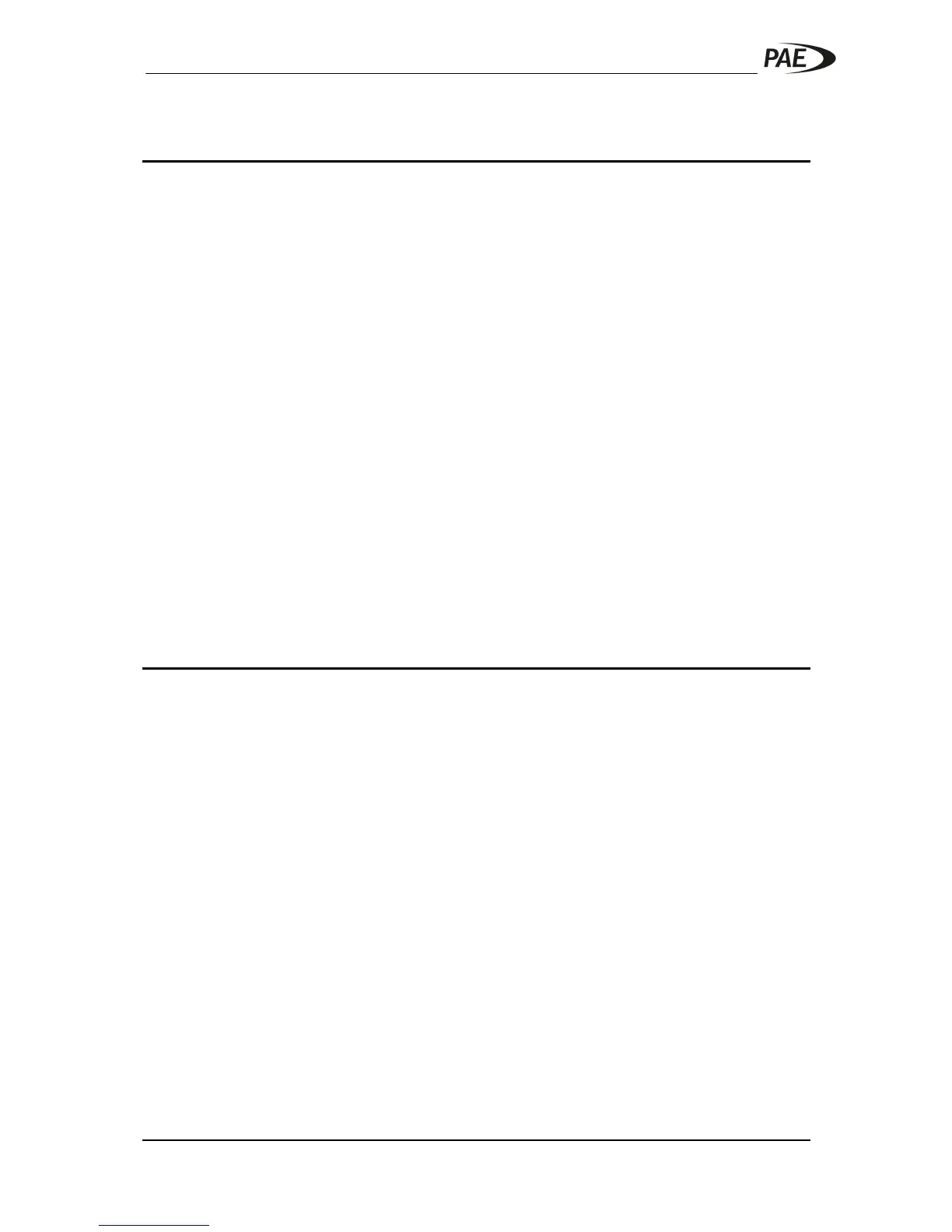OPERATION
PAGE 5-2 T6M SERIES MOBILE SERVICE MANUAL – SM/16/1.0
5.1 Operation
5.1.1 Switching on / off - manual
To switch on, press the PWR button until the display shows “On”, about 1 second, then
release the button. The mobile makes a warble sound, then a few seconds later the display
shows the initial operating frequency. If the mobile displays “c Err” (critical error) at start-up,
then it has probably no personality programmed into it. See sections 5.8 for instructions on
programming.
To switch off, press the PWR button until the display shows “Off”, then release the button.
5.1.2 Switching on / off - Ignition sense
If ignition sense is required then connect the ignition sense lead (Accessory Lead Pin 1 –
L033ACC4000) to the vehicle ignition sense. If ignition sense is not required then leave the
ignition sense unconnected.
When ignition sense is connected, the mobile switches on when the vehicles ignition is
switched on. When the vehicle ignition is switched off, the mobile remains on for a period of
two hours before switching itself off. The mobile may be switched off manually during that
period by using the PWR button, described above.
5.2 Modes of operation
The mobile has three main modes of operation:
• Normal mode
• Priority mode
• Scan mode
5.2.1 Normal mode
• Channels are selected using the CH é and CH ê buttons. These buttons step
through the programmed channels one at a time.
• The SEL é and SEL ê buttons may also be used for channel selection. These
buttons step 10 channels at a time.
• Both the CH and SEL buttons auto-repeat when held down.
If the highest programmed frequency is reached when stepping up through the channels, the
mobile wraps round to the lowest programmed frequency. If the lowest programmed
