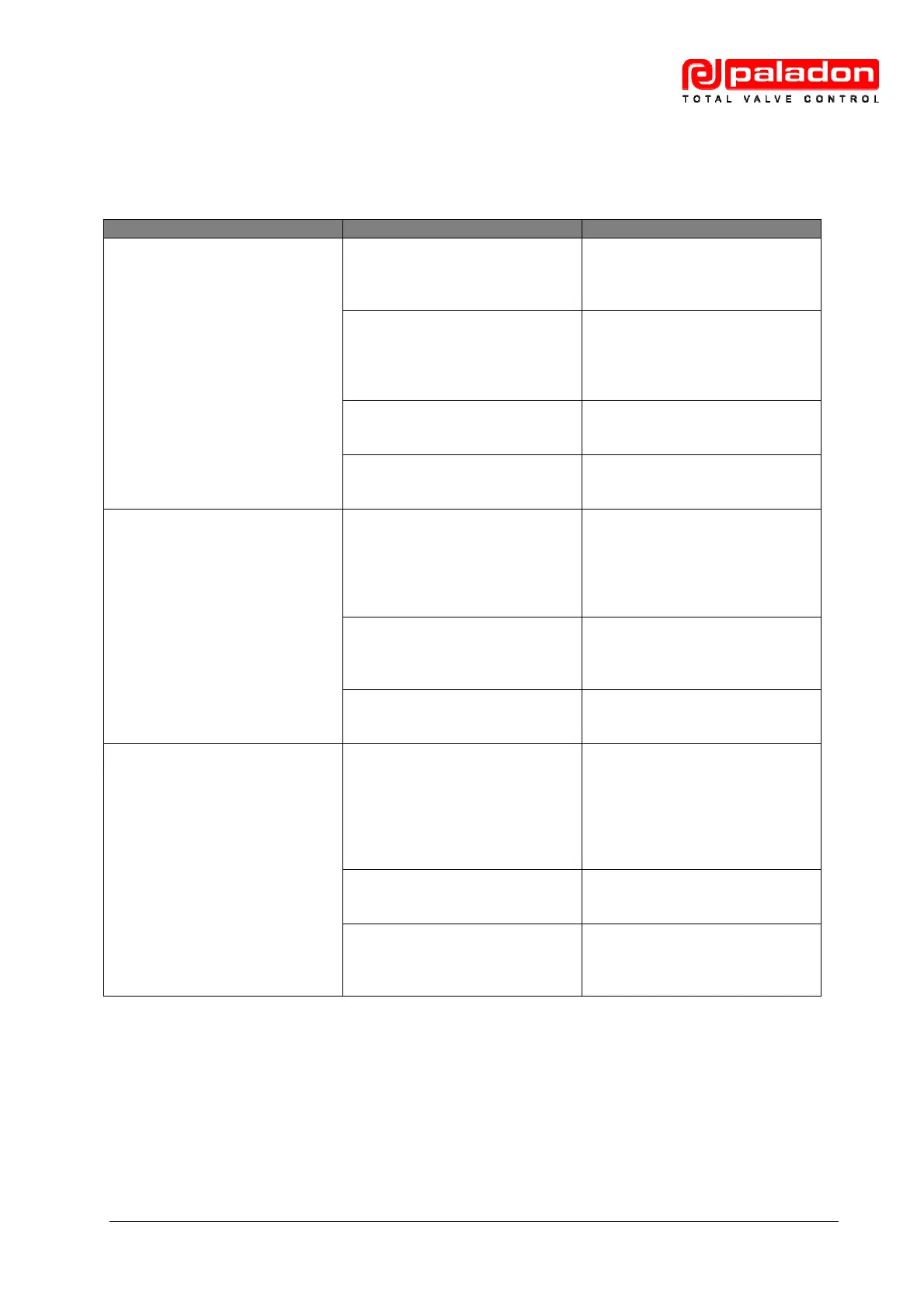Doc : Q066 Rev : 10
Issued : 01/11/13 Page : 12 of 25
15. Trouble-Shooting
In the unlikely event of incorrect actuator operation, please refer to the below trouble-shooting
guide.
Fault Cause Corrective Action
Erratic or slow operation Supply pressure erratic or
below minimum specified
pressure.
Check supply pressure and
correct as required.
Worn components. Disassemble and visually
inspect parts for obvious wear
and tear, and replace as
required.
Inadequate lubrication. Disassemble and lubricate as
required.
Defective valve. Consult with the valve
manufacturer.
Short stroke Incorrect setting of end stops. Check and adjust position of
actuator end stops (see section
7). Where applicable, check and
adjust position of valve end
stops.
Debris in either pneumatic
cylinder of frame.
Disassemble and remove
debris. Check for seal damage
and replace as required.
Defective valve. Consult with the valve
manufacturer.
Insufficient torque output Supply pressure below
specified minimum.
Check supply pressure and
correct as required. Check
valve torque requirements are
in accordance with those
specified; if not, consult with
valve manufacturer.
Pipework blocked, crushed or
leaking.
Examine pipework; clean or
replace as required.
Defective piston seal. Disassemble hydraulic cylinder,
check seals for damage, and
replace as required.
