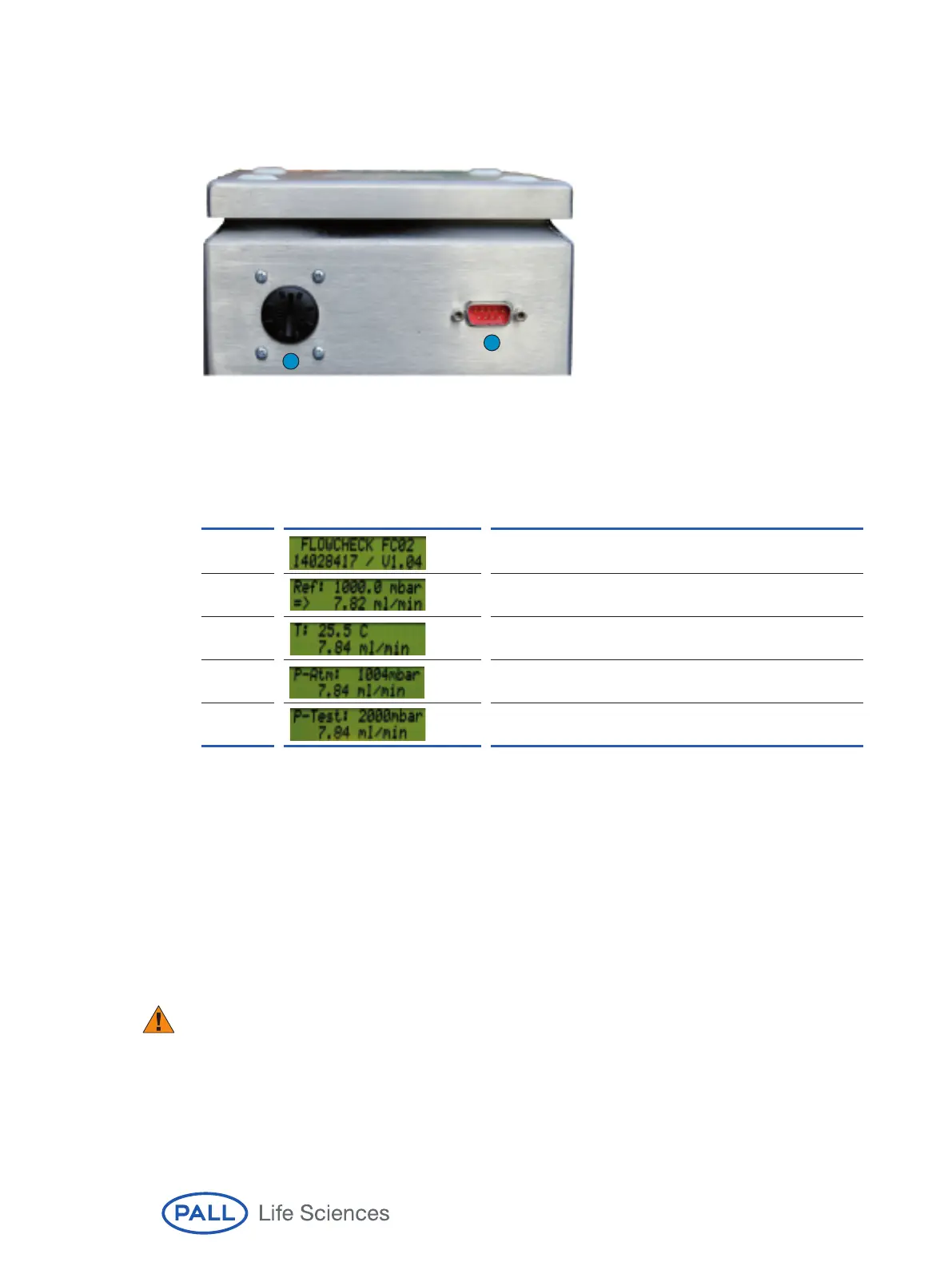6
On the rear side there is a serial port and the compartment for the battery:
Figure 3
3.3 Display Function
Pressing the ‘Start’ button activates the following display sequence
Table 3
Typical Display Functions
Step Display Meaning
1 Device type
Serial number/Version number
2 Atmospheric pressure (Reference value)
Flow in mL/min (Reference value using air)
3 Actual temperature
Expected flow in mL/min (Corrected for ambient pressure)
4 Actual atmospheric pressure
Expected flow in mL/min (Corrected for ambient pressure)
5 Test pressure
Expected flow in mL/min (Corrected for ambient pressure)
The display changes from 3 – 5 until a timeout switches the display off after 10 minutes to
conserve battery power.
The display can be switched off manually by pressing the start button for more than 5 seconds.
This is recommended to extend the battery life.
The unit displays the pressure in mbar only.
The test pressure is normally 2000 mbar (29 psi, 200 kPa, 2.039 kp/cm
2
).
3.3 Test Preparation
The integrity test assembly (comprising the Palltronic Flow Check II unit and the integrity test
instrument) should be brought to room temperature (between 18 °C and 25 °C) before
conducting a ‘Flow Check’ test.
Important: Operating the Palltronic Flow Check II unit brought from a cold environment to a
warm environment can cause condensation to form within the capillary. The capillary is
extremely sensitive to water and will cease to function if water is allowed to form within or enter
the Palltronic Flow Check II unit.
• Connect the ‘OUT’ port of the integrity test instrument to the male Stäubli
u
‘IN’ connection on
the Palltronic Flow Check II unit. If an upstream volume is required (see Section 2) then this
should be connected between the integrity test instrument and the Palltronic Flow Check II unit.
1 = Battery compartment
2 = Serial port (Service use only)
2
1
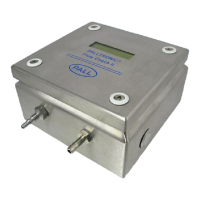