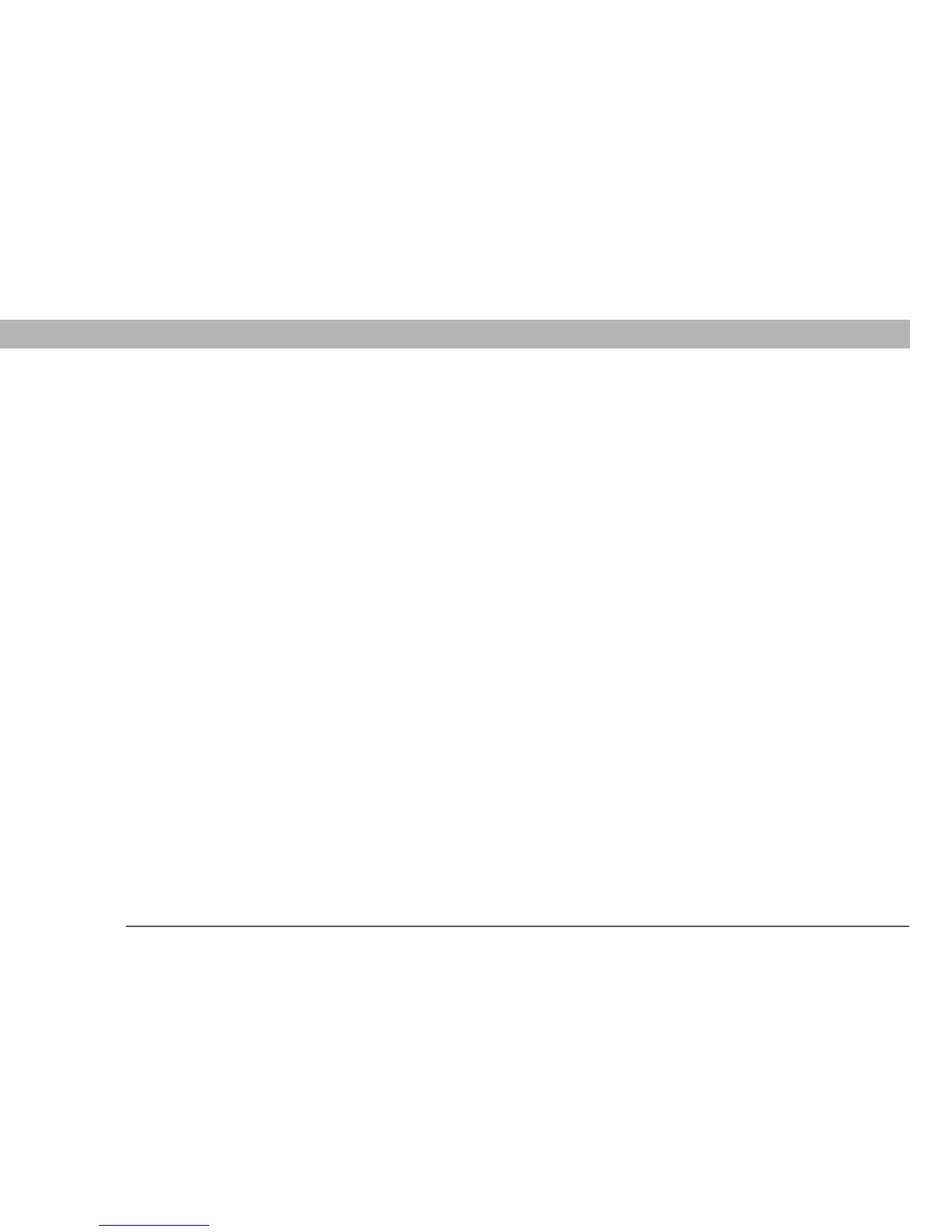Universal Wireless Keyboard iii
Table of Contents
About This Book ......................................................................v
Step-by-step instructions...................................................................... v
Sidebars ................................................................................................ vi
Chapter 1: Customizing the Keyboard ..................................1
Changing keyboard settings .......................................................................2
Changing settings on a Palm
OS
®
device ...........................................2
Changing settings on a Pocket PC device ...........................................4
Assigning key combinations for opening applications ............................6
Assigning command keys for a Palm OS device ................................6
Assigning hotkeys for a Pocket PC device ...........................................8
Saving power while using the keyboard .................................................10
Saving power on a Palm OS device ...................................................10
Saving power on a Pocket PC device .................................................12
Chapter 2: Keyboard Shortcuts and Special Characters ...14
Cursor movements ....................................................................................15
Menu commands .......................................................................................16
Keyboard function keys .............................................................................18
Characters, symbols, and punctuation marks .........................................21
Accent marks...............................................................................................24
Keystrokes for the 5-way navigator on a Palm OS device ......................25
Chapter 3: Common Questions ...........................................26
Why isn’t the keyboard working?....................................................... 26
Why do random characters appear on my screen
after I stop typing? ........................................................................ 27
How do I display the list of keyboard shortcuts?.............................. 27
Why can’t I beam?............................................................................... 27
Where can I get keyboard driver updates?........................................ 27
