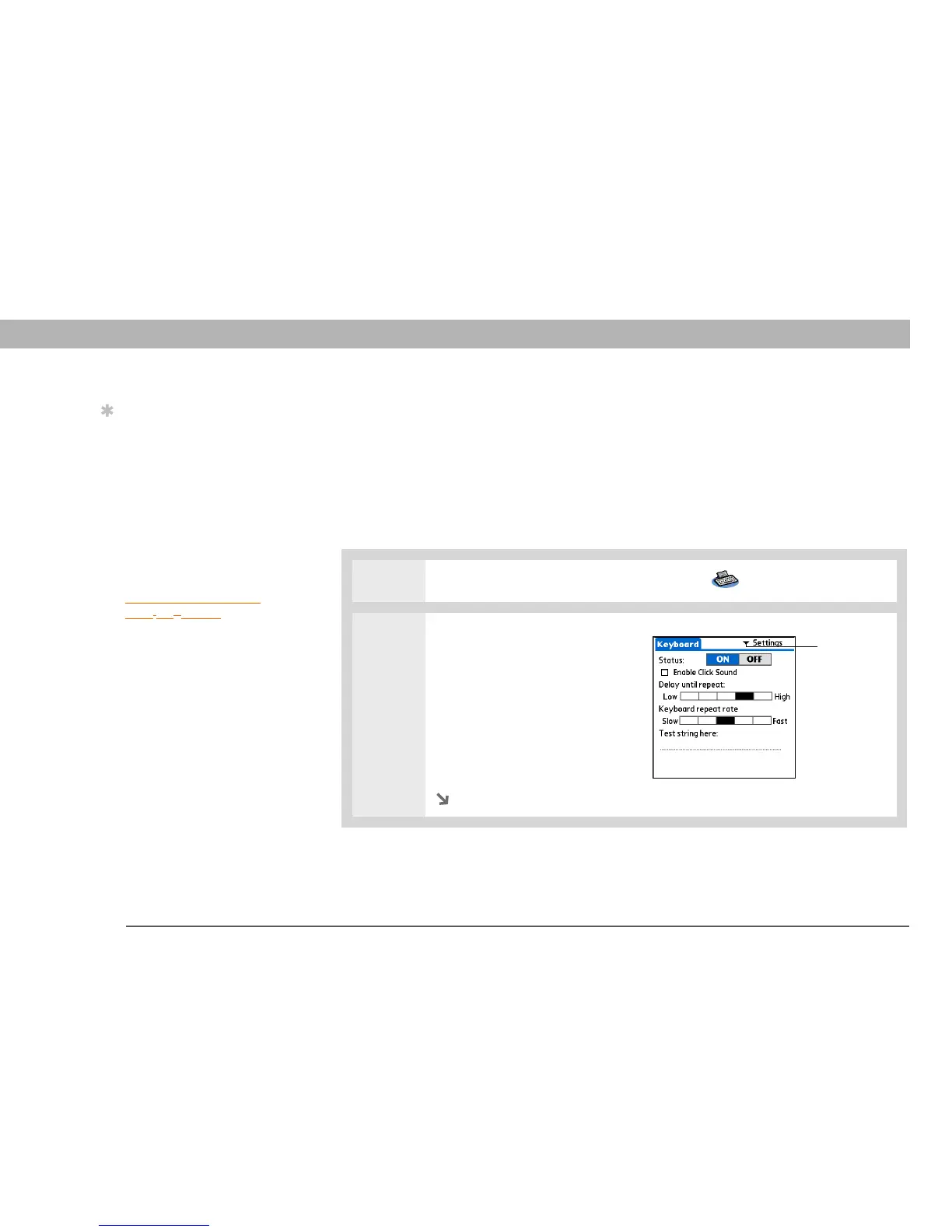Universal Wireless Keyboard 2
CHAPTER 1 Customizing the Keyboard
Changing keyboard settings
Use the keyboard settings options to turn the keyboard driver on or off and customize the
keyboard to your touch. The driver must be on for your device to communicate with the keyboard.
If you enable the keyboard’s power-saving option, the keyboard driver automatically
turns off when the keyboard is not in use. Follow these steps to turn the driver on again.
Changing settings on a Palm
OS
®
device
1 Open the Applications view and select Keyboard .
2 Select Settings from the pick list
in the upper-right corner.
Continued
Tip
Need to beam
information from your
Palm OS device? Turn off
the wireless keyboard
driver first. The keyboard
driver uses the IR port—
so when the driver is
turned on, the IR port is
not available for
beaming. To turn off the
keyboard driver, see
Changing settings on a
Palm
OS
®
device.
NOTE
[*]
Pick list
