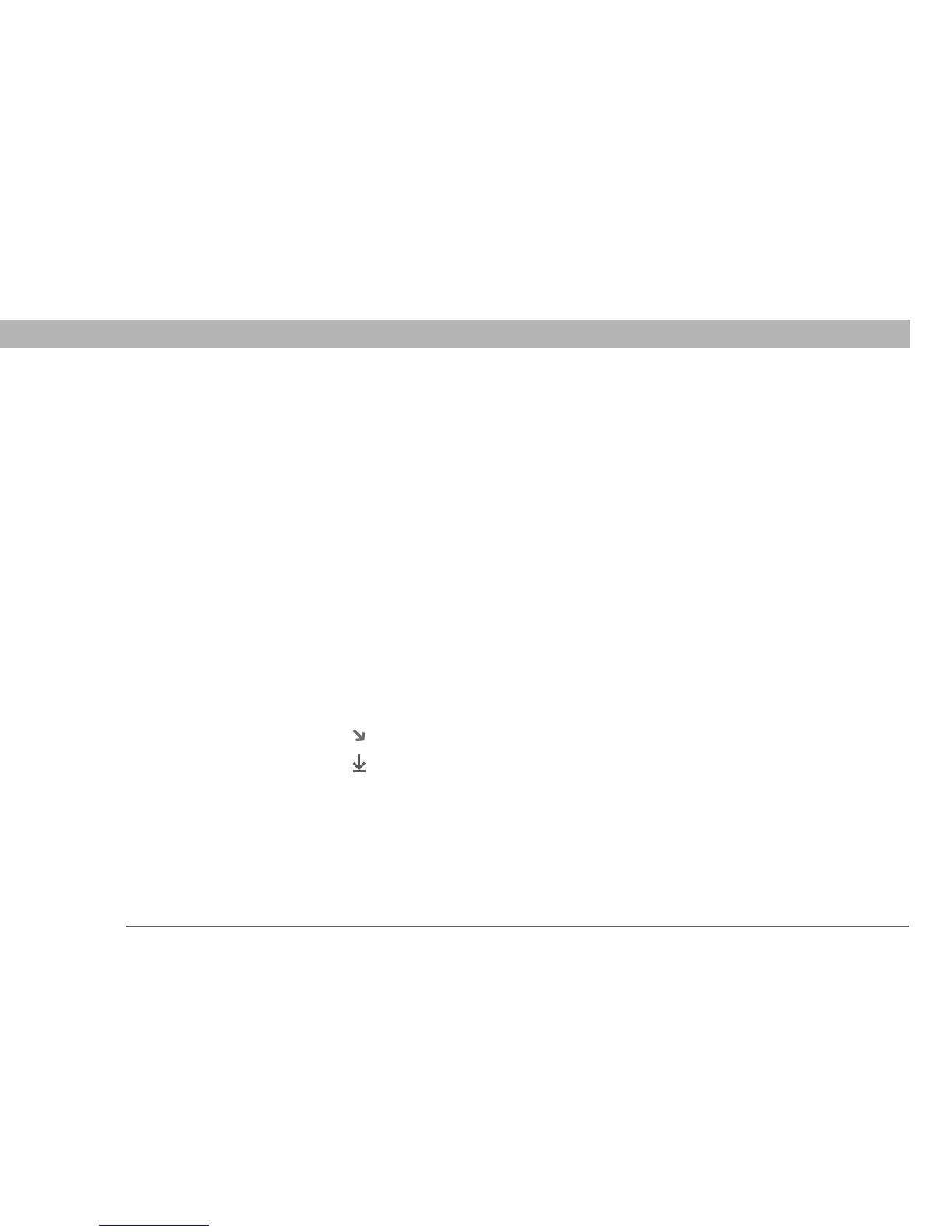Universal Wireless Keyboard v
About This Book
This guide tells you how to customize the settings on your Universal Wireless
Keyboard, and use all the shortcuts, function keys, and special characters that it
offers.
Each chapter contains information and step-by-step instructions with cues for
action, and sidebars. Follow the instructions for the operating system (OS) used
on your device.
Step-by-step instructions
How-to information. Look for these cues in instructions:
at the bottom of a page means the procedure continues on the next page.
signals the end of the procedure. You're done.
A step that you must follow; otherwise, you could experience an error or even
lose information.
Information that applies only in certain cases or that tells more about a procedure
step.
Before You Begin
[!]
Complete the steps in the
Getting Started guide to
install the Universal
Wireless Keyboard driver
onto your device and attach
your device to the
keyboard.
Continued
Done
IMPORTANT
[!]
NOTE
[*]
