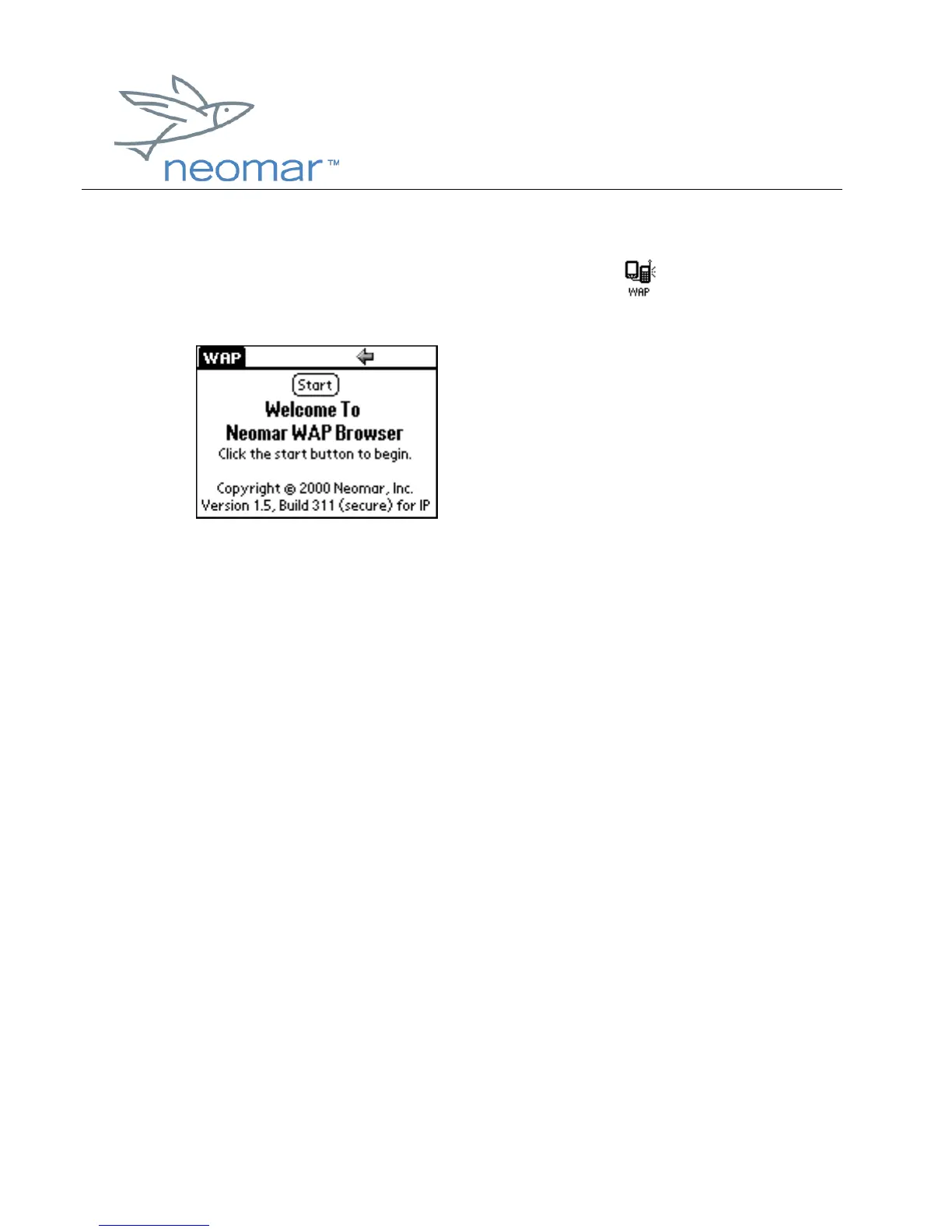browser user
browser userbrowser user
browser user guide
guide guide
guide
Copyright ©2000 Neomar, Inc. All rights reserved.
Page 2 of 2
Starting the Browser Application
1. To start the browser application, tap the WAP icon on your Palm
Applications screen. This will open the browser's start screen.
2. Tap the "Start" button at the top of the screen. Your device will now connect
to your ISP. After you have logged into your ISP account, it will take several
seconds to download the home page.
Exiting the Browser Application
• To exit the browser application, and disconnect from the ISP, tap the Palm
Applications icon, select “Preferences”, and choose ”Networks”. Tap on
“Disconnect” to exit from the browser application and the ISP connection.
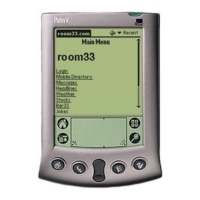