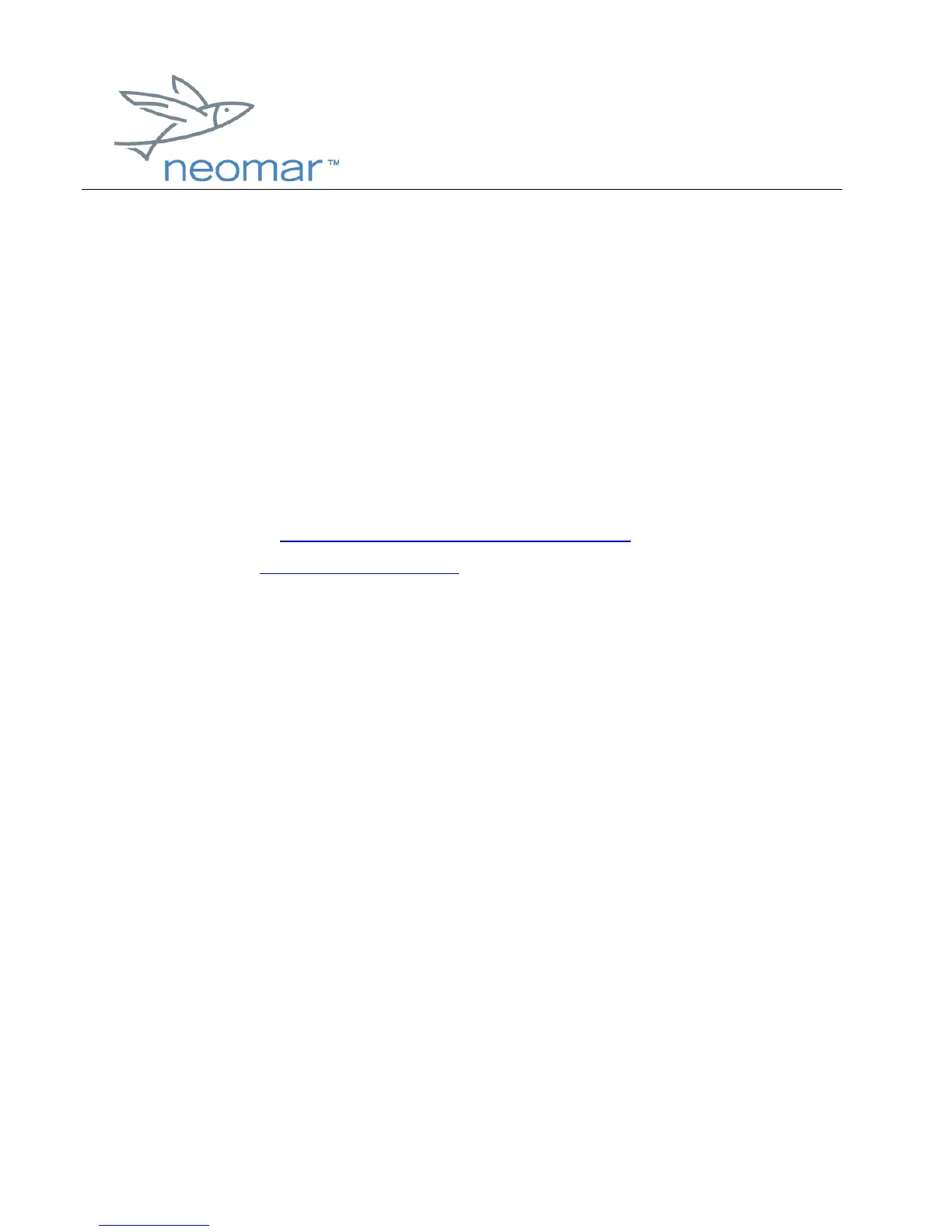browser user
browser userbrowser user
browser user guide
guide guide
guide
Copyright ©2000 Neomar, Inc. All rights reserved.
Page 9 of 9
Software Upgrades
The Neomar Browser is continuously being improved. We recommend that you
upgrade when new versions come out. Registered users will be informed via e-mail
when new versions are available. Read the Installation Guide to find out how to
update the browser on your Palm handheld.
Feedback
Your product feedback and suggestions should be sent to:
Neomar Customer Feedback
Web site: http://neomar.com/products/feedback.html
E-mail: feedback@neomar.com
Neomar is a trademark of Neomar, Inc. Palm OS, Graffiti, and HotSync are registered trademarks,
and Palm is a trademark of Palm, Inc. or its subsidiaries. All other company and product names may
be trademarks of the respective companies with which they are associated.