SMS
6
Sending and receiving messages
You can send all the messages in your Outbox and retrieve all the new messages
from your mobile phone at the same time.
To send and receive messages at the same time:
1. Connect to your phone. See “Making the connection” earlier in this handbook
for details.
2. From any SMS list view, tap Send & Check.
When the transmission finishes, a message appears that indicates the number of
new messages you received.
To send all messages in your Outbox:
1. Connect to your phone. See “Making the connection” earlier in this handbook
for details.
2. From any SMS list view, tap the Menu icon .
3. Tap Send from the Message menu.
To download all messages from your phone:
1. Connect to your phone. See “Making the connection” earlier in this handbook
for details.
2. From any SMS list view, tap the Menu icon .
3. Tap Check from the Message menu.
Viewing messages
SMS stores your messages in five different categories:
Tap Send & Check
Inbox
Stores messages downloaded from your phone.
Outbox
Stores messages waiting to be sent.
Tr a s h
Stores messages you deleted. You can restore deleted messages to
their original category.
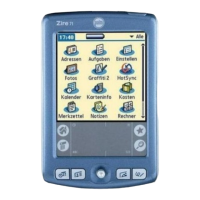
